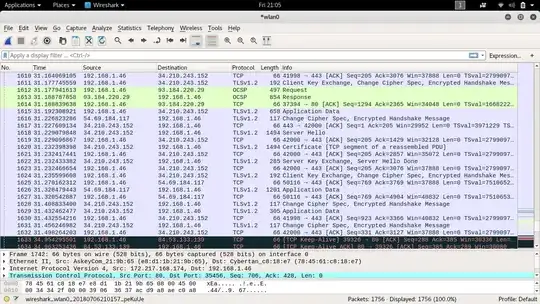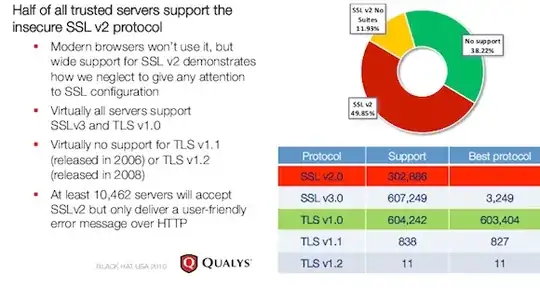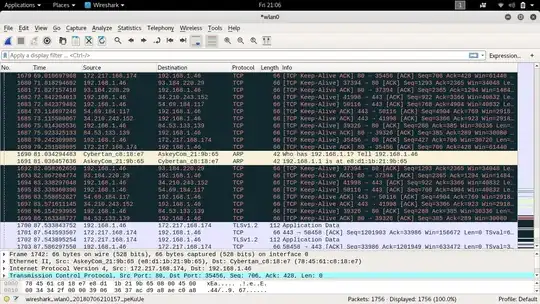I have never noticed something like this in my network before:
My IP: 192.168.1.46
It keeps repeating randomly and constantly.
At first, I thought I was infected by some type of malware. I completely uninstalled Kali and reinstalled. I was surprised when, after having deleted everything and installed the OS again, this traffic continued in my network.
One interesting point is that traffic stops when I shut wifi down it takes around 1-10 minutes to start again, apparently randomly. On top of this, the IP connecting to my computer (which is 192.168.1.46), keeps changing, such as some type of proxy. I have found with IP geolocation that they are from different countries.
Is there a person behind this? How to proceed?