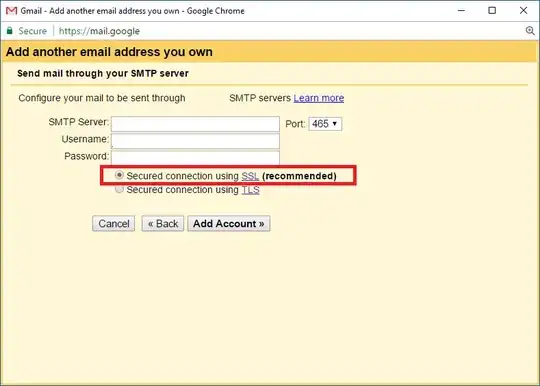My colleague at work lost the password to his external hard drive (HDD not SSD), a WD Elements. He remembers that his password was simple and 8 characters maximum.
The problem is the encryption software he used will self destruct after 5 password attempts, we are down to 4 attempts.
Product:
Lumension Endpoint Security 4.6
Is there an exploit or some way of disabling this countdown? Otherwise, I assume there is a way of copying the encryption header from the program into John The Ripper, or something? I am no expert.
Worst case scenario if I make a forensic image using EnCase will I at least be covered in the event that I make any terrible mistakes?
Any other side channel attacks are welcome.