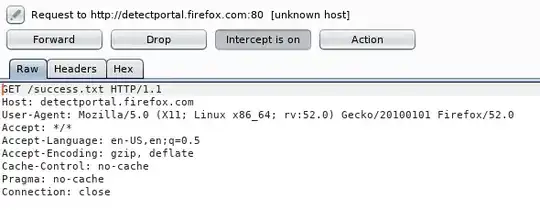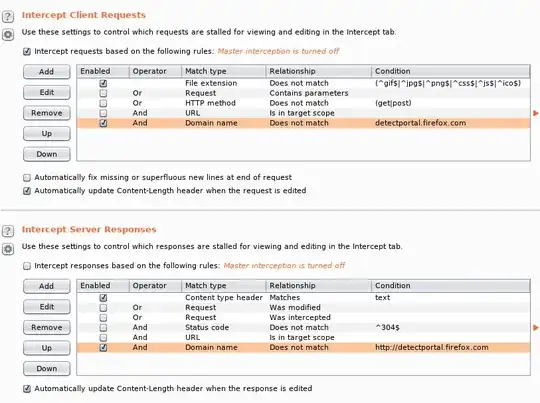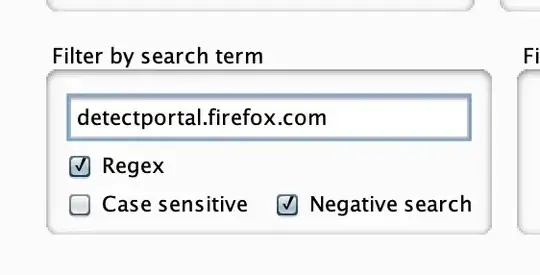When I enable Burpsuite's Proxy I continiously get http GET requests for firefox's detectportal as seen in the following image:
How I can configure it to somehow just pass though theese requests silently and just load the target url?
I tried theese settings on Proxy's "options" tab with no desired result (just passing though the firefox's detectportal):