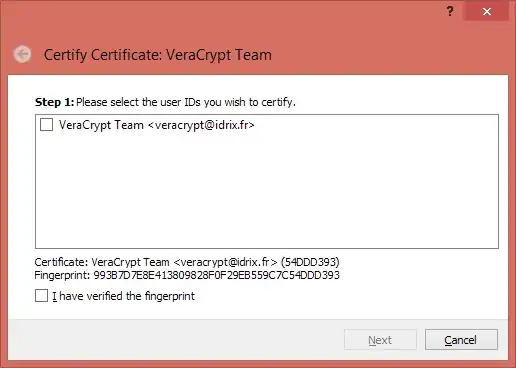I downloaded Veracrypt and its sig file. I go ahead and import it into Kleopatra to verify it (using Windows gpg4win). Now i reach this step:
It asks me whether i have verified the fingerprint. How do i do that? I'm also a bit confused as to what the fingerprint is. Is it just a hash of the public key, or something else?