Recently, when opening a Microsoft Word document that came from a trusted source, I received the following warning message:
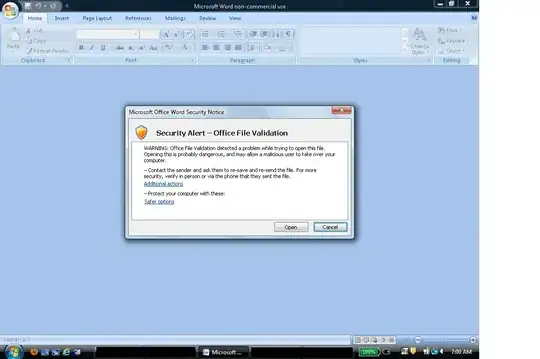
The warning message is titled "Security Alert - Office File Validation". It says "WARNING: Office File Validation detected a problem while trying to open this file. Opening this is probably dangerous, and may allow a malicious user to take over your computer. - Contact the sender and ask them to re-save and re-send the file. For more security, verify in person or via the phone that they sent the file. Additional actions - Protect your computer with these: Safer options"
Given that the file came from a trusted source, and that I am confident it came from them, my first inclination is to suspect that this might be a false positive. How should I decide whether to proceed or not?
(Clicking on "Safer options" does not provide anything useful.)
This is a classic instance of a user being asked to make a security decision, where there are two possible choices: proceed (and get your work done), or cancel (and don't get your work done). We know how many users will act. How should one act, in this sort of situation? What information or criteria should one use to determine whether to proceed or not, when receiving this particular warning message?