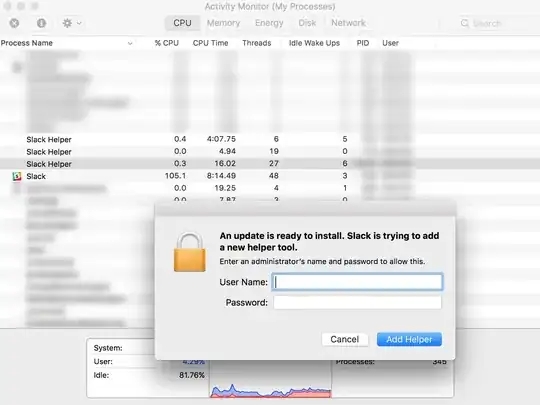On macOS Sierra, I am getting this popup asking me to enter my administrator's username and password in order to install some "Slack helper tool".
- How do I know this popup is from my system and not from some malicious program?
- It appears at random times.
- When the popup is active no other app is "selected" in the Dock.
- When I look at the processes in Activity Monitor the popup does not seems to have it's own process while there are already several "Slack Helper" processes running.
If this is legit it seems like a terrible design to me.
EDIT: Even if I identified the process of the window, how could I know the process is from the system? Unlike in Window's task manager, all the processes in the Activity Monitor are from "User" myself.