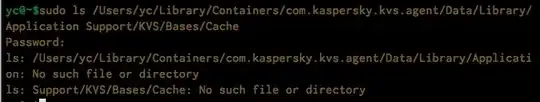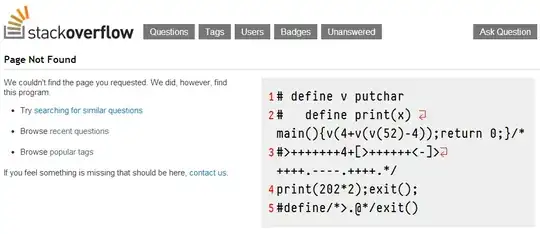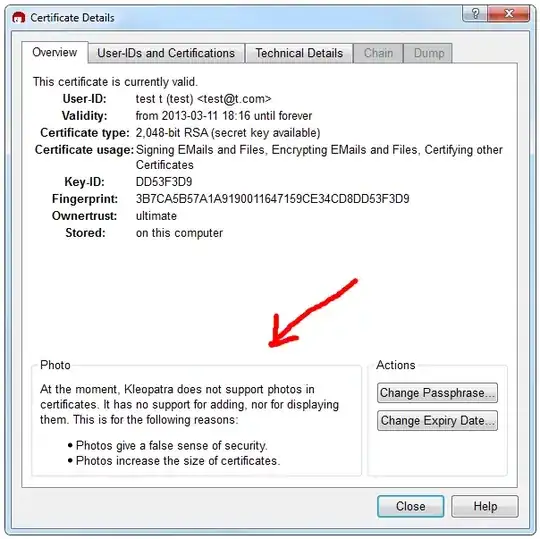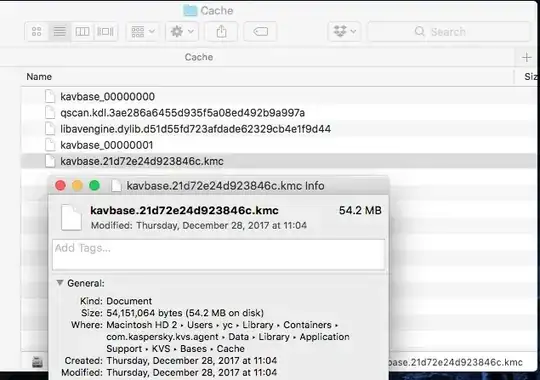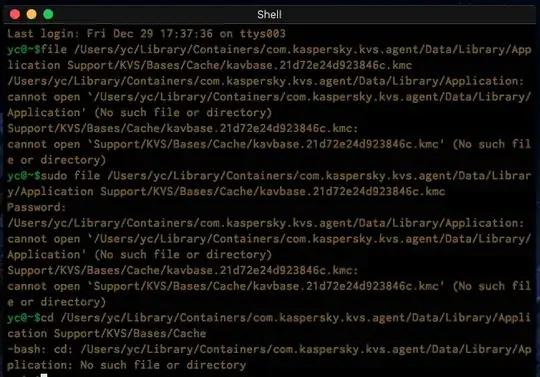(Note: update at end of Q)
On a Mac, I am using AVG as the primary AV. In addition to this, I have a few scanners (Bitdefender and Malwarebytes) that I update and use periodically. Recently I decided to add Kaspersky's free scanner (from the App Store) to this list as well.
Oddly enough, when I was updating the recently installed Kaspersky, AVG complained about a couple of items:
/Users/UN/Library/Containers/com.kaspersky.kvs.agent/Data/Library/Application Support/KVS/Data/temp/temporaryFolder/updates/kdb/i386/base008.kdc
/Users/UN/Library/Containers/com.kaspersky.kvs.agent/Data/Library/ApplicationSupport/KVS/Data/temp/temporaryFolder/updates/kdb/i386/base005.kdc
/Users/UN/Library/Containers/com.kaspersky.kvs.agent/Data/Library/Application Support/KVS/Data/temp/temporaryFolder/updates/kdb/i386/base004.kdc
Looking into it quickly, one seems to be a trojan and the other an infected iframe and the third seems to be, as described by Microsoft, a malware that attaches itself to other programs
Not surprisingly I am rather concerned. Is Kaspersky unreliable (keeping in mind recent rumors)? Are these false positives? Is my computer already compromised? And most importantly, what do you knowledgeable folks suggest I do now? The KDC file types that were caught by AVG do not seem amenable to inspection by a non-specialist user.
Update:
So, I uninstalled Kaspersky, just to be sure there's only one resident AV, and avoid these conflicts. And I also replaced AVG with Avast (I'm well aware the former is owned by the latter). A full system scan by the new Avast also popped up a nasty courtesy of Kaspersky. It seems this was somehow missed/skipped by AVG:
- /Users/yc/Library/Containers/com.kaspersky.kvs.agent/Data/Library/Application Support/KVS/Bases/Cache/kavbase.21d72e24d923846c.kmc
Disregarding the issue of one AV complaining about the other, seems very odd there are lingering base files even after uninstalling Kaspersky and rebooting the system.
Even more interesting oddities:
The file caught by Avast seems to exist in the Mac Finder (on right clicking in the AV window and doing show in Finder) but not when I try to find it in the terminal. Doing >file /path/to/directory/of/infected/file/ says there's no such file or directory. But doing "Go to the folder" with the same pathname works just fine.
(I'm also very curious how one can achieve this - get a directory invisible in Terminal even with sudo ls but visible in Finder!! But that's probably a Q for a different site.)