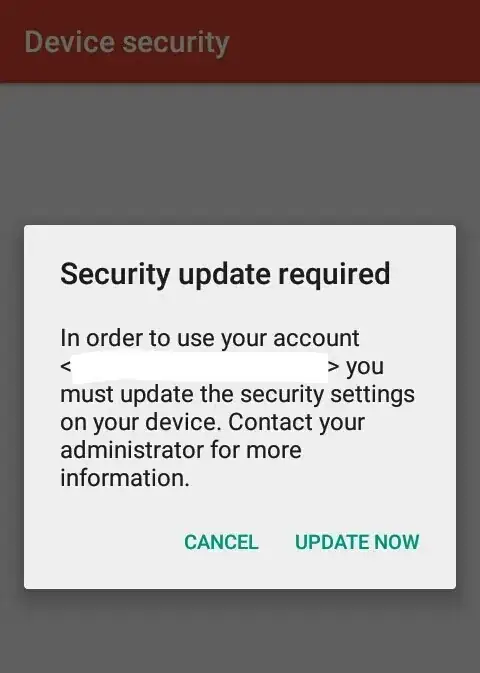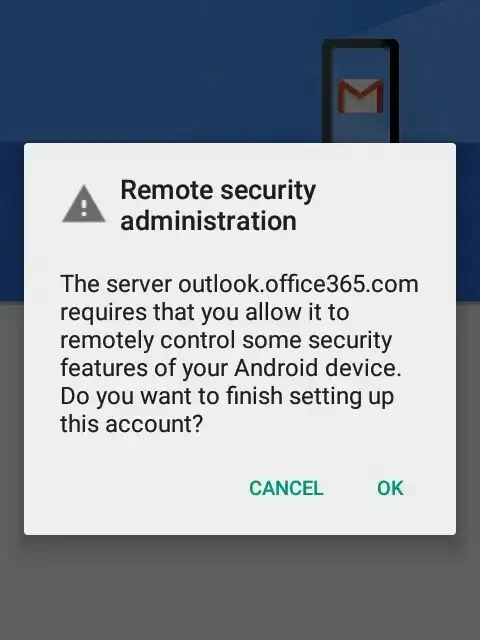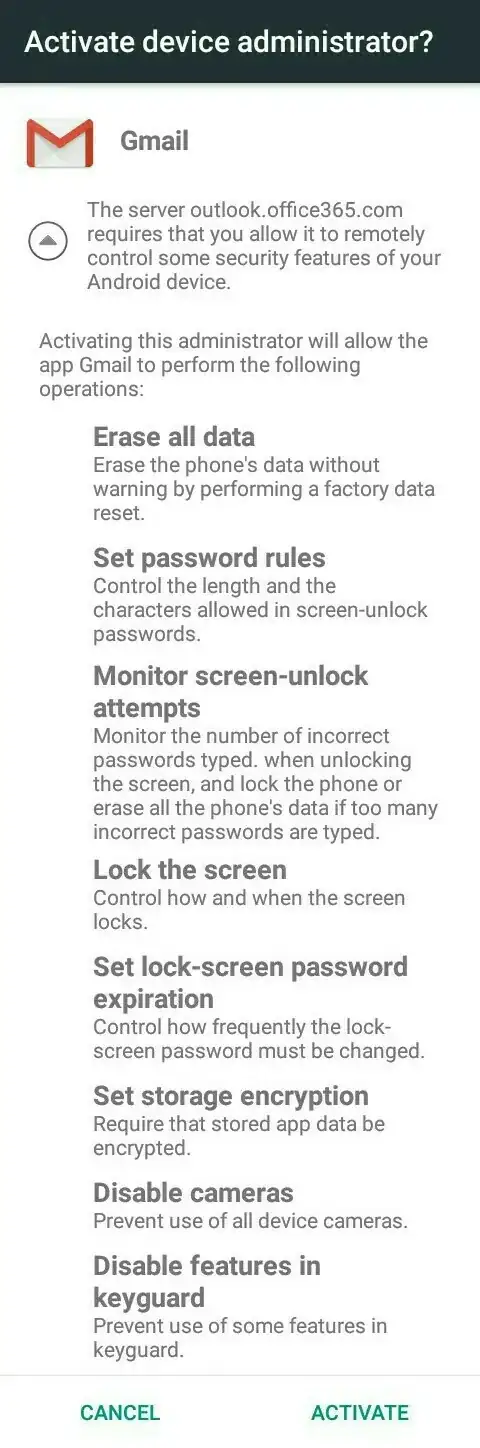Just tried to set up my student email address with the default email client on my Android device. The email servers used by the university are outlook.office365.com (incoming) and smtp.office365.com (outgoing). So I set it up like I always do with a new account, but at the very end I was presented with an alarming ultimatum:
Unusual. But okay, sure.
Slightly concerning, but it's probably nothing.
???
I'm not usually one to freak out about smartphone app permissions, but this is different. This is directly from a Microsoft server. This is crazy. I just want to check my email. Why does that require me to surrender these remote administration capabilities to Microsoft? What is going on? Is it normal? Is it safe? Is it ridiculous; or is it nothing?