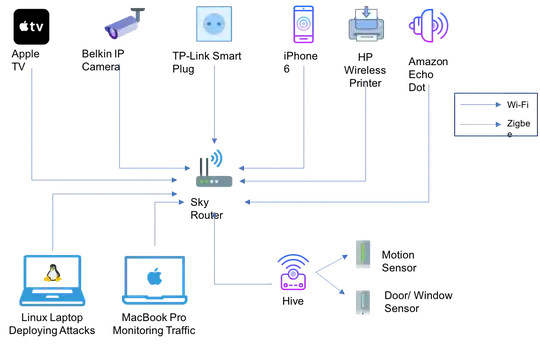First case: Your sky router has a mirroring port / You can dedicate a port to mirroring.
Should be very simple to tap the traffic, check your router specs/doc.
Second case: you want to do it by implementing new hardware in your topology.
With the following:
- You want to tap Outbound and Inbound traffic.
- This sky Router is not your WAN Gateway.
- You don't want to tap local traffic, (For instance: MacBook -> skyRouter -> IPCamera)
Here is how I would do it:
+--------------+ +--------------+ +-------------------+ +-----------+ +------------+
| The Internet +--+ ISP's router +--+ Transparent proxy +--+ SkyRouter +--+ Endpoints |
+--------------+ +--------------+ +-------------------+ +-----------+ +------------+
In the scheme above The transparent proxy is the sniffer.
If both cases don't suit you for some reason, there is a dirty way of doing it. You can set your MacBook Wifi NIC into promiscuous mode and tap Traffic.
Keep in mind that this method results won't be accurate. You will tap traffic that has nothing to do with your network and might miss some traffic of yours.
I don't recommend it