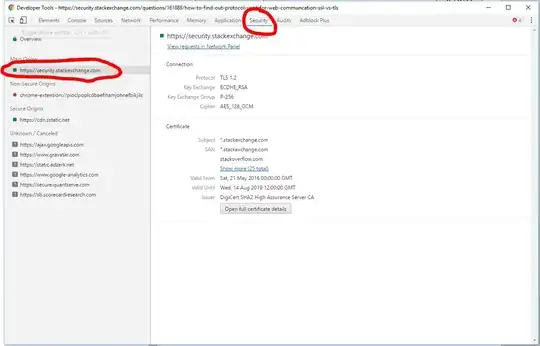Please let me know if there is a way you can find out type of InfoSec protocol used for Web Communication?
Asked
Active
Viewed 7,648 times
2
-
2Are you asking how to determine which version of TLS/SSL a particular connection to a website is using? Or that a particular server supports? You seem to have a good handle that you need to use TLS/SSL in order to secure traffic against eavesdropping/manipulation. – Dan Landberg Jun 13 '17 at 14:58
-
@Xander: the chrome instructions are obsolete, which means that answer doesn't help most users... This is a good question i _thought_ at first i knew the snappy answer to. – dandavis Jun 13 '17 at 15:35
-
This is still valid for Chrome: https://security.stackexchange.com/questions/120777/chrome-50-where-can-i-see-the-negotiated-cipher-suite – ISMSDEV Jun 13 '17 at 15:36
-
@ISMSDEV: i don't have a "_Your connection to this site is private._" part on the single-click padlock popup or the word "details", on this site. a valid answer would be of use to many. if a site doesn't have a cert, that's easy, but how to get cert details? It's not in the "Learn More" link, nor the "Site Settings". WTF? – dandavis Jun 13 '17 at 15:37
-
I will show answer below: – ISMSDEV Jun 13 '17 at 15:38
-
Keep in mind that all you see in browser messaging will be what the current connection settled on (protocol and cipher that the handshake settled on). For example, the app may have TLS1.0 - 1.2 enabled, and an older browser may settle on a weaker option, while modern browsers support the stronger protocol. You can test which protocols are enabled by visiting SSLLabs, or by using the OpenSSL s_client -connect command, where you can test to see each protocol that will allow a connection, as well as checking to see if a specific cipher is supported (which OpenSSL also supports). – Dallas Jun 13 '17 at 19:33
-
While I see this has been marked as duplicate. The duplicate is now out of date. The Chrome example I gave below is up to date which is why I gave it. Anyway of linking this from the other post or vice versa? – ISMSDEV Jun 15 '17 at 14:10
1 Answers
4
In Chrome:
Press F12, then select "Security" at the top. Then on the left select the site. See screenshot.
In Firefox:
Select the information/security icon on the address bar, and follow the screenshots: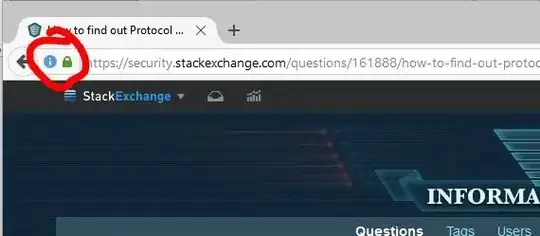
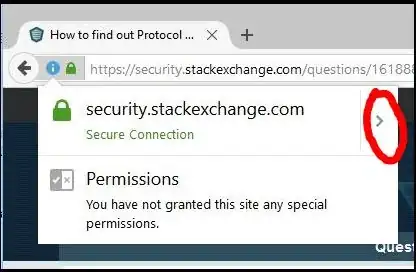
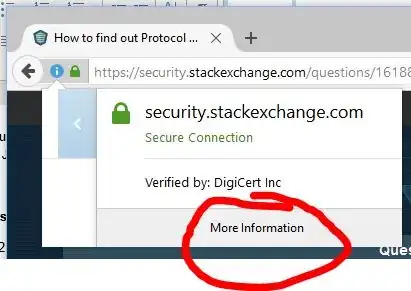
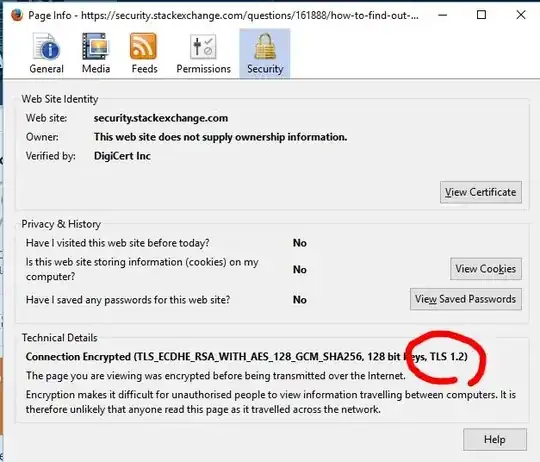
ISMSDEV
- 3,272
- 12
- 22