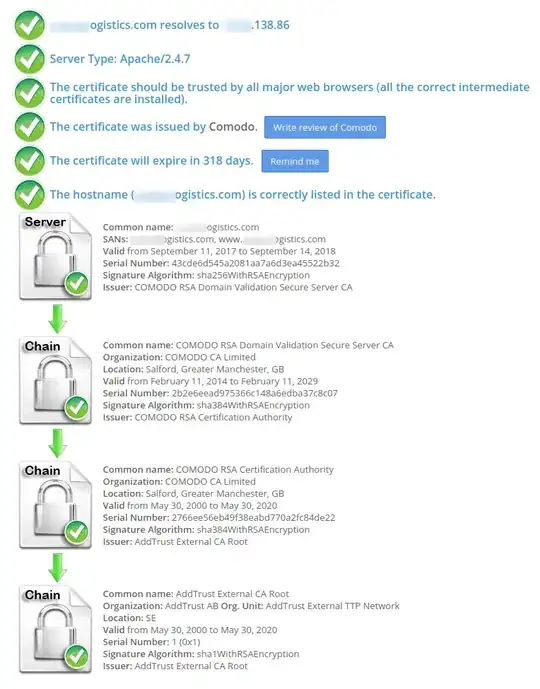I just installed a new wildcard certificate on my Ubuntu server (there was a single certificate installed before). I modified /etc/apache2/sites-available/000-default.conf which is for one specific subdomain and updated the paths:
<VirtualHost *:80>
ServerName www.site.com
ServerAlias site.com
ServerAdmin admin@site.com
DocumentRoot /var/www/html
</VirtualHost>
<VirtualHost *:80>
ServerName subdomain.site.com
Redirect permanent / https://subdomain.site.com/
</VirtualHost>
<VirtualHost *:443>
SSLEngine On
SSLCertificateFile /etc/ssl/site.com/ssl_certificate.crt
SSLCertificateKeyFile /etc/ssl/site.com/ssl/*_site_com_DSA_private.key
SSLCertificateChainFile /etc/ssl/site.com/IntermediateCA.crt
ServerAdmin admin@site.com
ServerName subdomain.ipdoc.com
ProxyRequests Off
</VirtualHost>
After restarting apache2, it asks for the password for *_site_com_DSA_private.key, which I enter and apache2 starts normal [OK].
When opening the page on Chrome I get:
subdomain.site.com uses an unsupported protocol.
ERR_SSL_VERSION_OR_CIPHER_MISMATCH
On Firefox:
no common encryption algorithm(s). Error code: SSL_ERROR_NO_CYPHER_OVERLAP
The paths for the certificate files are double checked. The subdomain first was protected with a single certificate, only for the subdomain. Everything worked.
Ubuntu Version 14.04
Apache2 Version 2.4.7
OpenSSL Version: 1.0.1f-1ubuntu2.22