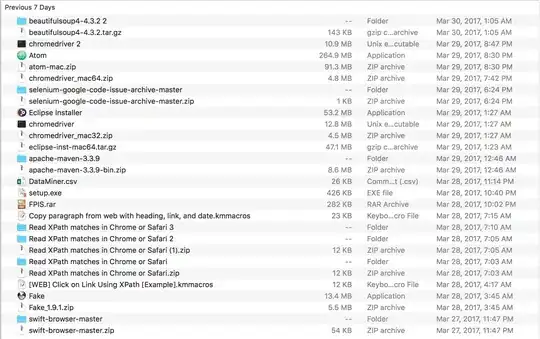I have a 2015 MacBook Pro, and tonight when I opened my laptop, FaceTime was open and my webcam light was on. I never open FaceTime on my laptop, and I know for sure that the last time I closed my laptop it wasn't running.
After I exited FaceTime the light was still on, so I checked my sharing settings and no screen sharing or anything like that is checked. Since the light was still on, I opened activity manager and noticed AppleCameraAssistant running with root access. I ended the task and the light went off.
I know it's probably nothing, but I want to make 100% sure that I don't have any spyware or malware installed. I downloaded Sophos and Malwarebytes and ran both, but it only caught a couple things that I don't believe are related. The one thing that comes to mind is that this past week I have installed python along with a few drivers that I had to install locally, but everything I installed was from the verified location, I believe.
I guess my question is, what is the best way to thoroughly check my Mac to make sure there is nothing on it, including root access, etc? I included a link to a screen cap of my downloads for the past 7 days if anyone wants to take a look, and see if anything sticks out to them. If anyone actually wants to take a look at my activity monitor running processes, I can post a link for that also.