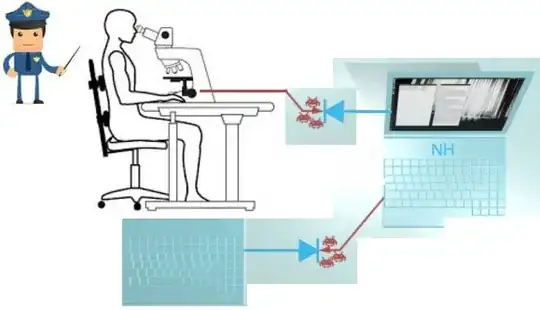Suppose I have a Windows PC in a safe room, disconnected from the internet, with only 3 cables connecting to another room, to a mouse, monitor and keyboard.
The computer contains highly sensitive data. The HDMI monitor cable is no problem, but the mouse and keyboard cables are USB cables, and could be connected to some USB drive. I am specifically interested here in securing the USB cables. Please disregard other ways of stealing information, like taking photos of the screen etc.
My question is: How can I make sure only some specific mouse and keyboard are allowed to be connected to the USB cables?
For example, is there some kind of hardware I can put between the USB cable and the computer to make sure only some allowed device is connected to it? Security KVM Switches (Keyboard-Video-Monitor switches) are not good because in practice all of them seem to introduce some small delay (lag, or latency) when moving the mouse or typing. It really must feel as if you are directly connected (no lag whatsoever). Maybe there are some Arduino, BasicX, Parallax, Pololu, or Raspberry Pi projects out there to filter USB communication and let through only allowed devices, with no lag?
I know there is software to do that (e.g.: https://support.symantec.com/en_US/article.TECH175220.html) but since the user is using the computer he could disable it.