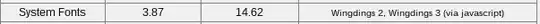My understanding is that Firefox 52 was to include features which increased privacy while browsing the web. Specifically, it was going to include a feature which limited the number of system fonts viewable to third parties (via javascript, I believe).
However, using EFF's Panopticlick too, I can see very little change in the fonts viewable before upgrading to 51 and after upgrading to 52.
Below is a screen grab of part of what I see with Firefox 52.
Compare to what I see with the Tor Browser.
So, what gives? Shouldn't the System Fonts seen with Firefox 52 be the same as for the Tor Browser?
One reference I have for this is here where it says "The new change that will launch with Firefox 52 is an optional parameter that you can configure to restrict font access."
I looked in about:preferences#privacy for an option regarding fonts, but don't see one. So, where is this parameter and how do I configure it?
I'm on 64bit Ubuntu 16.04 LTS.
UPDATE:
I did a fresh install of firefox, purging the old one, and started a new profile. No change. I installed Random Agent Spoofer, which has options to Limit Detectable Fonts; and that worked for the fonts. However, Panopticlick still shows my fingerprint as unique.
Tor browser, however, does not.
So, I guess it's firefox for things I have to log in to use (because they have a much simpler way of tracking me), and Tor for everything else.