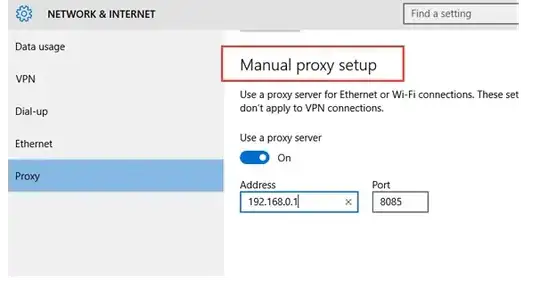Today I encountered odd proxy settings on a user's Windows 10 installation.
Microsoft Edge had the proxy set to:
use proxyserver
The address field was set to:
...os=127.0.0.1:51144
The "port" field was empty.
The "no proxy for" field was set to:
<-loopback>
I was not able to change the proxy settings.
Is this a trojan of some kind?