I want to begin a career in Cyber Security. I want to install Kali Linux to learn penetration testing and Ethical Hacking. What is the best choice in the Boot Menu for my goals?
-
1What *are* the choices that you are talking about? – schroeder Jan 08 '17 at 17:47
-
Thanks for replying ! in the beginning of the install you come to a "boot menu" and you have options for a "Live" amd64, failsafe, forensic mode, USB persistence, USB Encrypted Persistence, "Install", Graphic Install, Install with speech synthesis and then "advanced options" Which would be my best choice as I am trying to start learning from scratch Cybersecurity., focusing on Pentesting , Ethcial Hacking, etc?? – DivergentFX Jan 08 '17 at 18:00
-
I think this is something that you need to read the manual about. It will become clear once you crack the manual. – schroeder Jan 08 '17 at 18:20
-
1For you it should be graphic install. – defalt Jan 08 '17 at 19:37
-
If you need us to pre-chew what the options do instead of googling, good luck using Linux in general. – J.A.K. Jan 08 '17 at 21:44
2 Answers
I guess you are talking about these options:
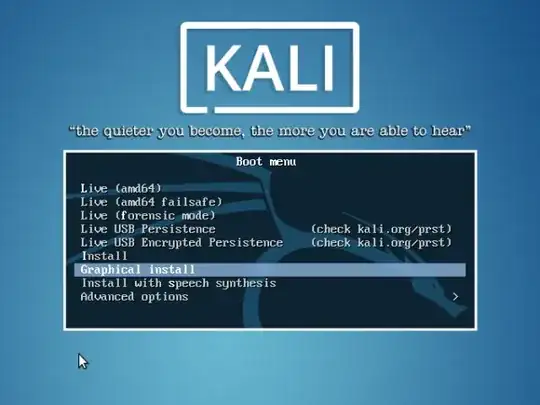
Let me explain them to you:
Live (amd64)
Probably the one you're searching for. This one will boot you into Kali, but only in the Live mode.
That means, that when you terminate/shutdown your laptop everything you've saved/edited in Kali is lost. So if you make a file on your desktop, that file will be lost when you restart.
This is possible because Kali only writes to RAM and not your HDD.
Live (amd64 failsafe)
Identical as above, only 'failsafe'. Meaning that when the system fails it will (normally) not cause harm to your device. This is probably what you want when troubleshooting.
Live (forensic mode)
This is a special and interesting mode.
In this mode the internal HDD is never touched, and auto-mounting of devices is disabled.
You'll use this when performing forensics on a device (e.g recovering sensitive files, getting evidence in crime scenes,...)
Live USB Persistence
Use this if you want to install Kali on the USB you booted from, this way you can save what you've done etc. If you now place a file on your desktop, it's saved on your USB and is again accessible when you boot from it.
Live USB Encrypted Persistence
Same as above. Alone with this option your USB is also encrypted with LUKS. If you choose USB Persistence choose this one!
(Graphical) Install
If you want to install it on your HDD.
Install with speech synthesis
Install it, the text from the installation-menu is read out to you.
Conclusion
Use the first option (Live amd64). If you mess something up (e.g configuration) you can just restart from the USB and everything is back good. It will also give you a fresh OS each time you boot.
USB Persistence Encrypted would be handy to save your configuration of your tools or something, and to save logs, but I don't see why you'd use that unless you're really working in the field and need the configuration for a specific workplace/company/... or something related.
Installing on HDD ain't a good idea. Kali ain't really meant for that and you're better of installing another Linux distro as main-OS.
- 2,740
- 3
- 17
- 28
It doesn't matter which option you choose, you will get the same tools. The difference is how the system is loaded. The fastest option would be "Live", that just loads everything up without installing.
You can have a very handy pen drive with persistence meaning that you can carry all your files and tools to any computer. When using the persistence option you can also encrypt It.
You can try installing in your machine, maybe a dual boot is fitting. Virtual Machines are very nice since you will then have kali + some system you might try to beak in.
At the end It really doesn't matter you will get the same things in different ways.
- 11
- 1
-
Thank you so much. I am attempting a career change here and there is so much information out there it's hard to get clear direction on how to begin. I have worked in Telecommunications Construction for 15 years and due to health reasons need a job less physical. I don't have any experience in IT but understand a lot so in the meantime until I decide on taking certifications or striving after a Bachleors degree in Cyber I joined "Cybrary.it" and learn as much as possible. I have a family so I want to make the best decisions that will get me in the field working ASAP. If you have any advice.. – DivergentFX Jan 08 '17 at 18:23
-
@DivergentFX I've recently switched to security from software engineering. I've found pluralsight to be a fantastic resource. There's a 75 hour course on working towards CEH by Troy Hunt / Dale Meredith which I've found very useful and many other courses. Good luck. – iainpb Jan 08 '17 at 18:41
-