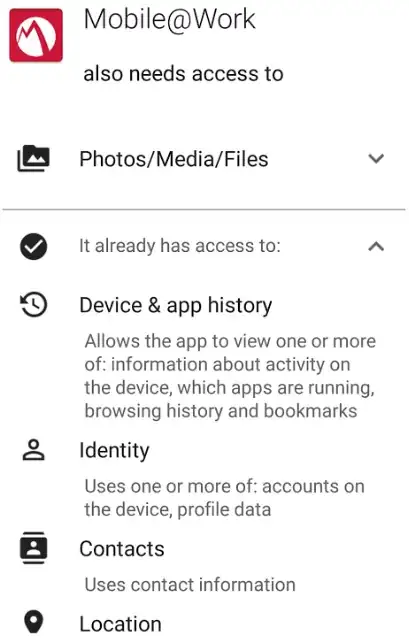Please help me how i can recover my database.
"WARNING" : "YOUR DBS ARE ENCRYPTED. SEND 0.5 BTC (BITCOIN) ~= 550USD, TO THIS BTC ADDRESS: 15b7bS8tUg8NpzX2FRJQskEFjWRDg9gy6f AND CONTACT THIS EMAIL: 0wn3d@protonmail.com WITH THE IP OF YOUR LOCKED SERVER TO RECOVER YOUR DBS!"
Please help me asap. "WARNING" : "YOUR DBS ARE ENCRYPTED. SEND 0.5 BTC (BITCOIN) ~= 550USD, TO THIS BTC ADDRESS: 15b7bS8tUg8NpzX2FRJQskEFjWRDg9gy6f AND CONTACT THIS EMAIL: 0wn3d@protonmail.com WITH THE IP OF YOUR LOCKED SERVER TO RECOVER YOUR DBS!"
also find this on internet secure-mongodb-database