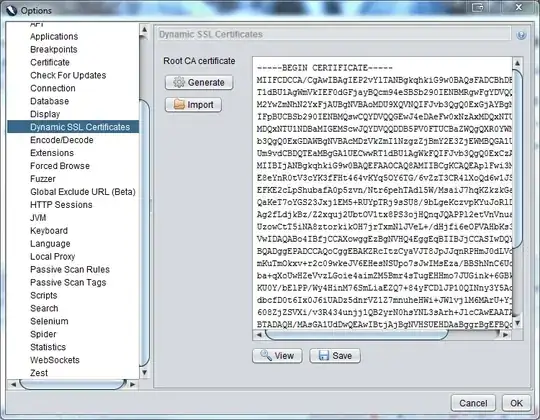ZAP creates certificates, on the fly, in the name of the site Firefox is going to.
Firefox is saying "I don't trust the CA that signed this cert", which is reasonable, because it's a MITM by an unapproved certificate authority.
You need to import Zap's signing certificate into Firefox's Trusted Roots Certificate Store. If you Google "zap install certificate" you get lots of links to do so:
To quote the first link:
Open up OWASP ZAP, go to Tools -> Options
In the Dynamic SSL Certificates*, click on Generate if you don't see a certificate, else, Save the certificate in some location
comfortable to you like your home folder.
...and then import it into your browser, using whatever process is appropriate, and which varies from browser to browser. Should look something like this:
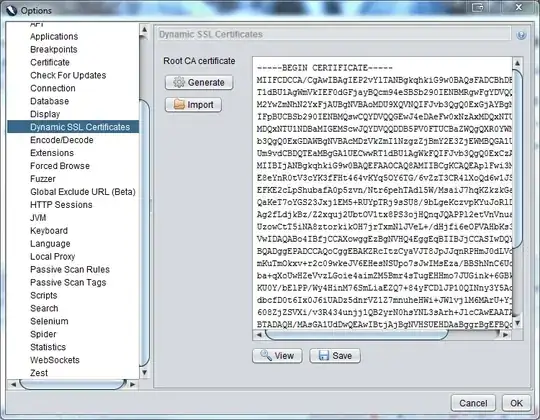
*In version 2.5.0. Earlier versions may be just named Certificates.