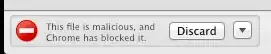I am downloading a PDF file, and would like to know how to diagnose security vulnerabilities in that file.
Context:
The last version of Google Chrome is giving me the following warning on a PDF download:
Trying to learn more about the alert brings me to this help page, which explains that the alert can be triggered by either
a malicious, unwanted, or uncommon file
or
the website you tried to download the file from has been known to distribute malware.
I would like to sort out which one it is, and am therefore looking for a way to scan the PDF file for potential vulnerabilities.
My guess is that any tool that indicates the existence of executable code in the file would do, but does such a tool exist?
Related: Can a PDF file contain a virus?