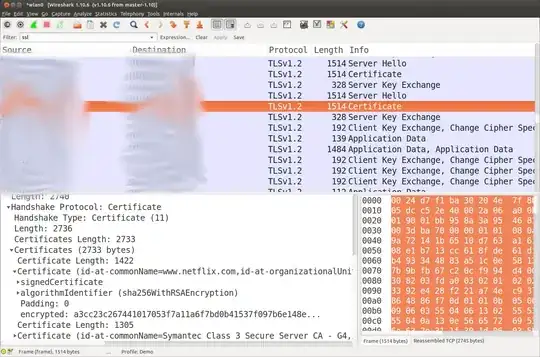Seahorse is a keyring and password manager. So when we connect to Facebook from Chrome, and we choose to save that password, it is then stored in seahorse.
The problem that I am facing is: when opening the seahorse application, we can see all the passwords in plain text!
This means that if a friend asks me to use my laptop for a minute, he can see all my passwords easily!!
I know that even if this didn't exist, he could also go to the web browser where I saved my Facebook password, go to Facebook and modify the source code of the html webpage to see my password. But with seahorse, he can see all my passwords in a few seconds !!
Can anyone explain to me where am I wrong? Linux distributions are supposed to be super secure, so why did they choose such an approach to store passwords?
PS: I am not looking for answers that say "just don't share your laptop" or "just don't keep your laptop alone". I know that this is a solution, but we are human beings. We will do mistakes like letting our laptop alone to go to the toilet or something like this. In that time (even if it is small) anyone near my laptop can see all my passwords.