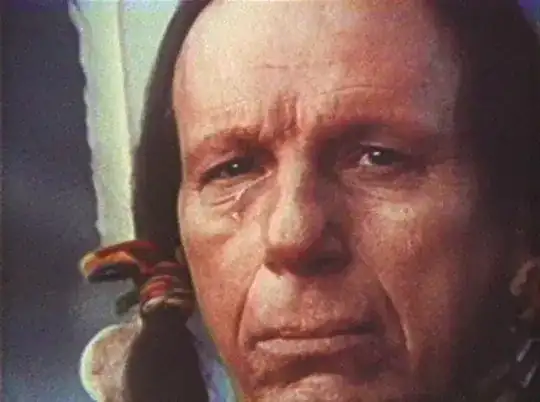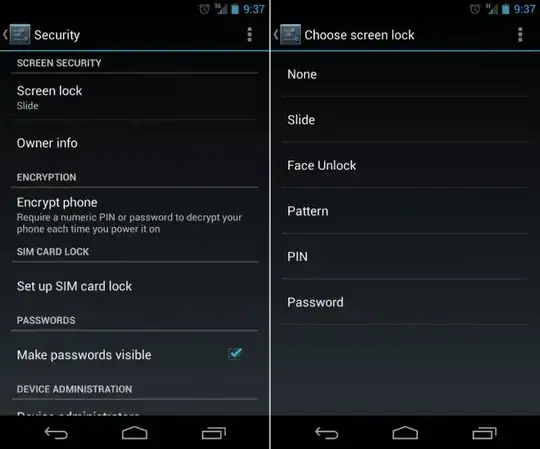If whatever device you are using for a wireless AP ends up being compromised...if this network has sensitive information on it, you're going to end up having a bad time.
Is it highly unlikely that someone is going to exploit a vulnerability on your wireless router? Yes.
Is it a possibility? Yes.
If you are even remotely serious about network security you should ALWAYS change the default password on your router!
Besides decent enterprise security devices (say those that perform routine network scans, IDS, custom hosts files - all that fun stuff) there is still nothing preventing malware from getting on your network and exploiting the fact that your passwords are set to something default.
At the end of the day, your end users are going to get your network infected.
Its not a maybe, it is just a matter of time.
Say 'Jan in accounting' is 86 years old and knows jack about infosec.
She is more dangerous than ALL other threats you may face on a day to day basis.
Change your password. Change the default username.
You can implement all kinds of protective measures and still be compromised due to a default username and password. Disgruntled employee, somebodies smart and still learning script kiddie (during bring your kid to work day), all kinds of things can happen.
Why take the rise in an enterprise?
And when you change this password for the love of god don't make it something stupid. I've seen networks setup (open shares w/everyone permission...everything screaming what and where it is...that have outrageously sensitive info on them) and the password....to an outward facing router is something akin to '1234#businessname' .... I somewhat feel obligated to contact their clients and let them know that they hired an IT management company that doesn't take security seriously.
Then again I have better things to do.
Whenever they get hit with cryptolocker they'll end up facing the consequences.
Losing a $50k/yr client can really hurt a small company.