I have a site called www.goflyla.com and I purchased the SSL cert from RapidSSL with Certificate Transparency enabled.
SSLLabs give a green line saying Certificate Transparency: Yes (certificate):
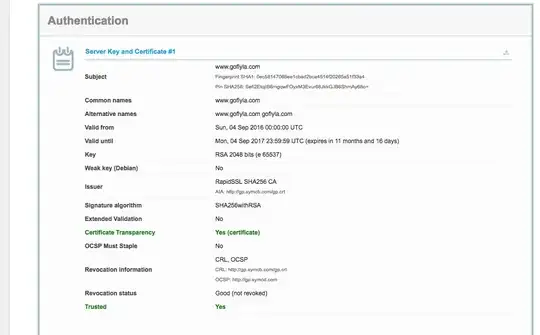
Strangely, this only happens in Chrome (Mac version). I can still access my site in Windows and Ubuntu (Linux) Chrome but saying the site supplied invalid Certificate Transparency information
Checked with chrome://net-internals and embedded_scts is there:
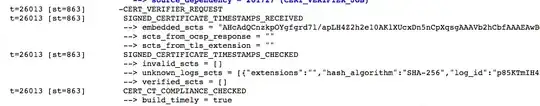
I have narrowed it down to Chrome version 53.
What should I do?