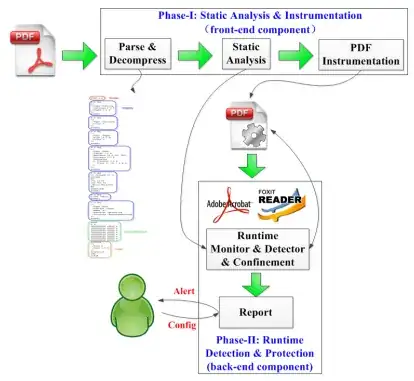I did some additional searching and found an interesting research-paper (easily readable and just 12 pages). The research is called Detecting Malicious JavaScript in PDF through Document Instrumentation.
In their research-paper they introduce a context-aware approach to
detect and confine malicious JavaScript in PDF through static
document instrumentation and runtime behavior monitoring.
The following quotes and figure give insight in how their developed detection system approached malicious PDF detection.
Detection architecture
Our system consists of two major components, front-end and back-end,
working in two phases. In Phase-I, the front- end component statically
parses the document, analyzes the structure, and finally instruments
the PDF objects containing JavaScript. Then, in Phase-II when an
instrumented document is opened, the back-end component detects
suspicious behaviors of a PDF reader process in context of JavaScript
execution and confines malicious attempts.
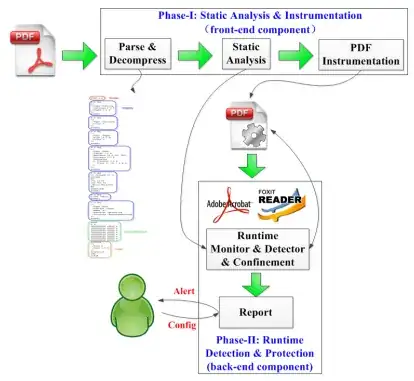
Phase-I Static Analysis and Instrumentation
For suspicious PDF, the front-end
first parses the document structure and then decompresses the objects
and streams. A set of static features are extracted in this process.
When a document has been decompressed, the front-end will instrument
it and add context monitoring code for JavaScript. In some cases, if
the document is encrypted using an owner’s password, i.e., a mode of
PDF in which the document is readable but non-modifiable, we need to
remove the owner’s password. With the help of PDF password recovery
tools like [28], this can be done easily and very fast.
Phase-II Static Runtime Detection
The back-end component works in two steps, runtime monitoring and
runtime detection. When an instrumented PDF is loaded, the context
monitoring code inside will cooperate with our runtime monitor, which
tries to collect evidence of potential infection attempts. When
Javascript executes to the end or a critical operation occurs, the
runtime detector will compute a malscore. If the malscore exceeds a
predefined threshold, the document will be classified as malicious.
Credits to: Daiping Liu and Haining Wang from College of William and Mary and Angelos Stavrou from George Mason University.