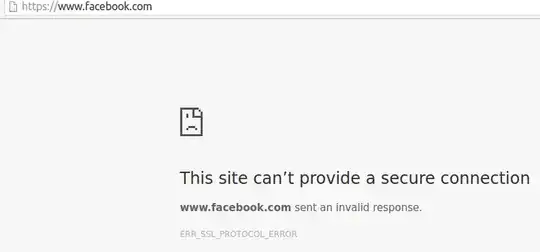I was playing with the hosts file under my linux distro. Added an entry
192.168.3.121 www.facebook.com
in the /etc/hosts file. Created 2 servers which link to an index.html file at ports 80 and 443. Now when trying to access www.facebook.com through firefox or chrome, I get the below errors.
Also on the server 192.168.3.121 logs, I do receive some hex strings from the browser
192.168.3.121 - - [11/Jul/2016 14:30:55] code 400, message Bad request syntax ('\x16\x03\x01\x00\xb9\x01\x00\x00\xb5\x03\x030_x\xe6\x13\xa5x\xe4\xcdHQ\x9d\x8c\xcd\xe9\x9co\xa0LpO\x81}\xad\x1b}"\x83\xceM\x98\xdd\x00\x00\x16\xc0+\xc0/\xc0')
While when I try with a website which doesn't uses SSL, I can successfully redirect the browsers to my home website on 192.168.3.121. What internal security are the Browsers implementing and is there a way by which I can make the browsers redirect an https website to my ip 192.168.3.121 ?