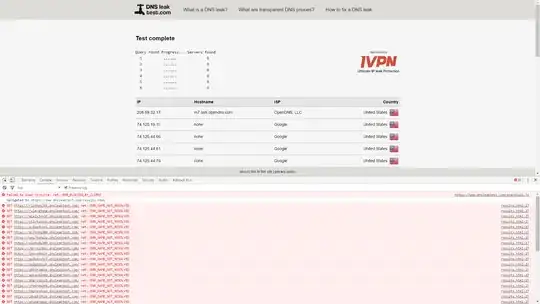I didn't know about this. Extremely interesting. It seems to work by trying to generate connections to long random subdomains that it controls, and it can probably collate the domain resolution requests from the calling DNS server.
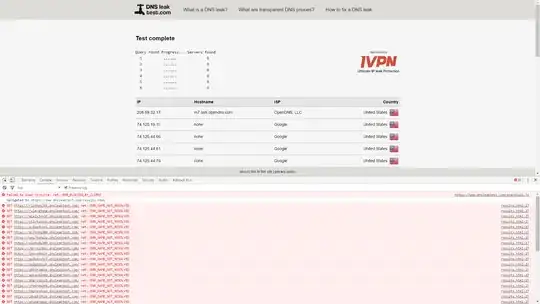 Fig 1: List of requests initiated by the browser that failed
Fig 1: List of requests initiated by the browser that failed
Under the hood it's the standard tracking using a zero size image generator:
<pre class="progress">Query round Progress... Servers found
<br/> 1
<img width=0 height=0 src="https://1k9oraud8h.dnsleaktest.com">.
<img width=0 height=0 src="https://dajo0hwg9c.dnsleaktest.com">.
<img width=0 height=0 src="https://6crg9z68gj.dnsleaktest.com">.
<img width=0 height=0 src="https://nwitgnyo7r.dnsleaktest.com">.
<img width=0 height=0 src="https://z3yine4a7p.dnsleaktest.com">.
<img width=0 height=0 src="https://2tvxmp2yd5.dnsleaktest.com">.
</pre>
Interestingly, since I have piwik (the analytics engine used) blocked by default, all the requests failed, but my DNS servers were still identified, which means that they're relying on more than just the HTTP tracker.
Adding clarification to address @Falco's question.
The images will likely fail to load for everyone, since the subdomains don't exist. Hence, the requests are never generated (invalid DNS lookup) as you can see from the screengrabs below. The only difference in my case is that they don't receive a tracking ID.
 Fig 2: The domain name never resolves for any of the subdomains
Fig 2: The domain name never resolves for any of the subdomains
 Fig 3: Hence the HTTP requests are never made by the browser
Fig 3: Hence the HTTP requests are never made by the browser
Since I cannot access the backend, I'm just guessing about what happens behind the scene. They probably have a hook on their DNS server that writes the source IP for each DNS Question received into their DB (perhaps this thread also does the hostname and ISP lookup before saving the data). Notice this is a DNS question and never a materialized HTTP lookup. The only thing that the central web server has to do is to return the row corresponding to the suddomains associated with my browser.
The simplest way would be a one-to-one correspondence with the tracking ID. Normally, it sends a piwik tracking cookie with a name like pk_id and there is an extra request at the end to piwik.php with a lot of tracking details. In my case this cookie is never established and the extra hop does not take place. I see no other session identification happening, I'll look more closely at it on the weekend if the community hasn't dug in.