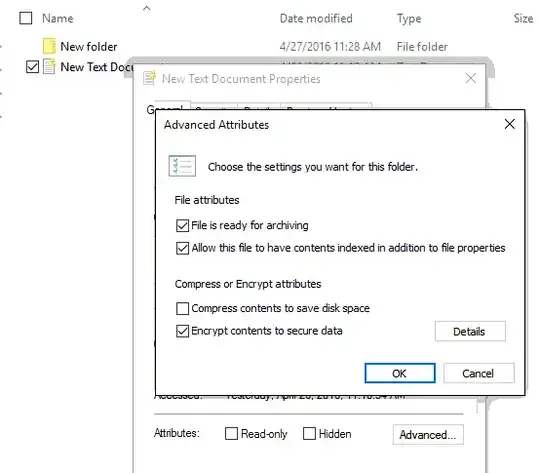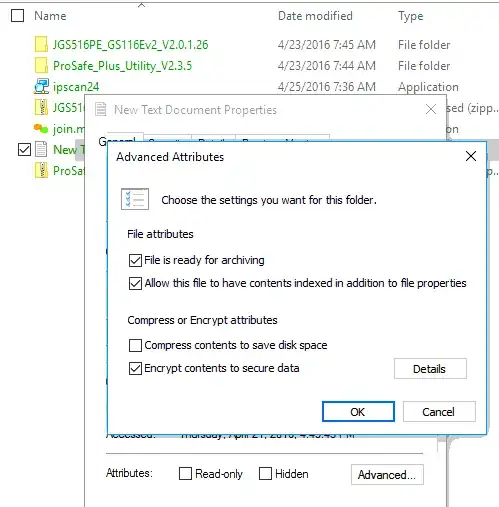I right clicked on C:\Users\USERNAME and did advanced -> enable encryption.
On one laptop it turned green. The other it shows an icon on the files with a lock.
What is the difference between these?
Both are factory installs with Windows 10. They are identical. Niether have TPM chips. They both have 1TB HDDs. They bother were ordered at the same time.
They were Dell Inspirions 5548.
I did the exact same procedure though by doing properties -> advanced -> enable encryption for both laptops yet they yeilded different results
LAPTOP1:
[