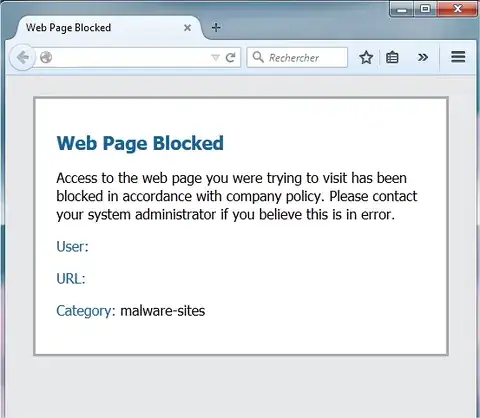A friend told me that the website of our association, here , got blocked by the corporate network of the company he is working for, due to malware (see picture below)
I've tried a few website like this one here and this one too , both are giving differents answers.
How can I know if our website got infested? Are there any reliable web based tools , I can use to figure it?
And if it was infected, how can I deal with that?
The page is powered by wordpress and I'm a total n00bs with wordpress e.g. any steps by steps hands on are more than welcomed.
Thanks in advance for any insights you will be able to provide me with.
Update: @Lukas helped me out and i've accepted his answer. Hence, I'm removing the website's url.