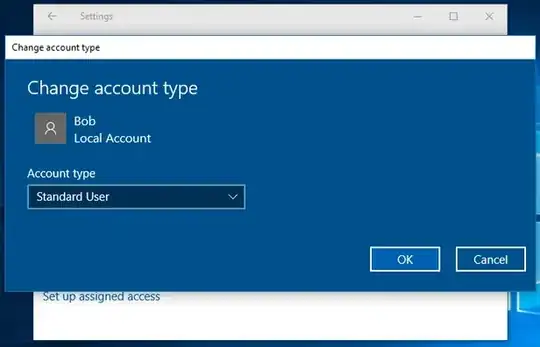I am setting up a relatives computer using Windows 10. I am going to create them a 'standard user' account which I will encourage them to use as their every day account.
In addition to that I will create a password protected 'administrator account' that they can use when and should they need to make changes to the computer requiring admin privileges (for example installing software). My hope is that this setup will increase their safety while browsing the internet, and provides a little more safety buffer when it comes to them doing stupid stuff (like clicking on links in emails). I realize privilege escalation exploits exist, but at least if an adversary/attack tries to run malicious scripts under the current users privileges, that attack vector will be limited.
Is my reasoning sound? I realize they still wont be 'safe' but the goal is to simply make their computer experience 'safer'. Will this do it? Is there a better (yet simple) approach?