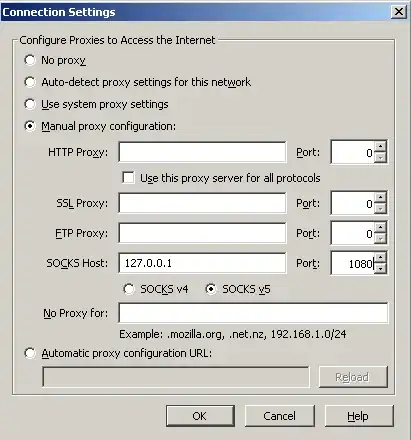I would be traveling soon and I am looking for all kinds of ways to encrypt the data transfer (usernames, passwords, emails ...) between the new networks to which I will connect my Laptop, that is running Ubuntu Oneiric (11.10), and my server, my accounts, my everything that I will connect to.
So, what do you recommend me to do so?