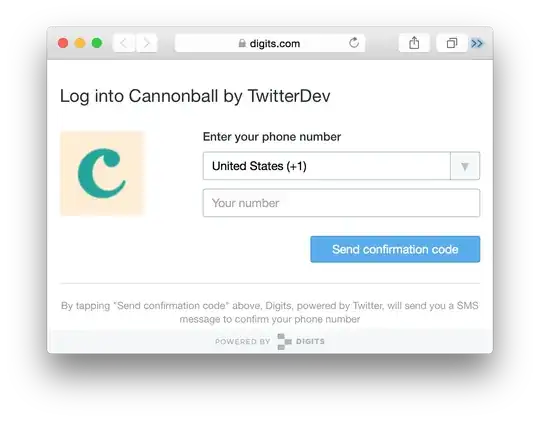I just started learning the OWASP ZAP Proxy using Webgoat. I am running these on my Mac.
I have configured Zap to listen to my Firefox, but I'm only able to send HTTP GET requests, there are no POST requests showing up.
I also tried to use the Firefox add-on Tamper Data, and I also get no POST results.
When I tried the same task on my Windows desktop, it works fine.