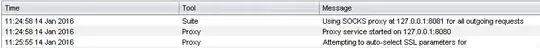I am conducting web application pentest in which all the traffic will go through BurpSuite. In addition, SOCKS proxy is used so all the requests are sending out from a fix company IP address.
However, I encounter a problem recently. Some specific website fail to load when proxy through Burp, just keep on connecting. The website loads completely fine when no proxy in use. I don't think the website has block my company's IP address from accessing because my colleagues are able to access to the site.
So what's preventing me from accessing? Will it be MAC address?