I have been using Linux for about 5 years now but I am not very skilled with the commands to monitor and figure out internal issues.
I recently was having trouble with the Internet. My roommates were complaining about Internet being very slow. For some reason I checked my task manager and it said I uploaded 731 GB of data. I am not sure what it was. It's not doing it right now.
I do not know when it uploaded 731 GB of data. Is there a way to figure out the history of the past few days to see when my computer uploaded that much data?
"WHO"(Process) is uploading so much data from my machine?
I have used NetHogs/ntop commands to figure out who is uploading data but I can't find the process.
NetHogs has ? as PID and root as user. So what do I do next?
Also, this is the second time. First it was on the Ubuntu partition and now it's on the Fedora partition.
Here is the screenshot of Nethogs command
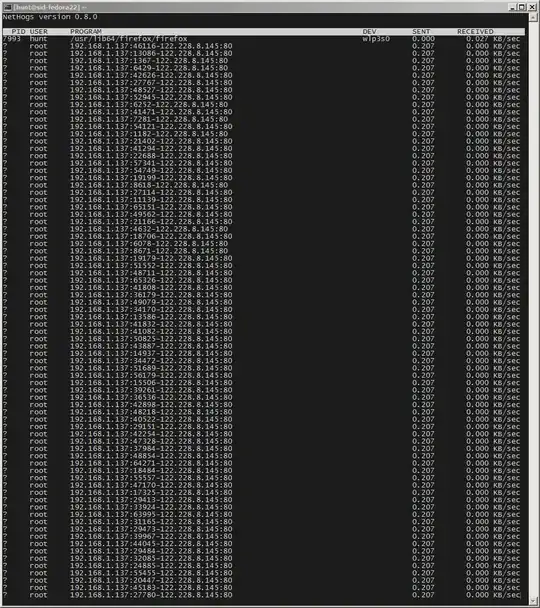
I have used WIRESHARK to capture data packets but I don't know how to see the data in those packets.
Every time I block an IP address that the data is going to it automatically finds another IP address to push data.