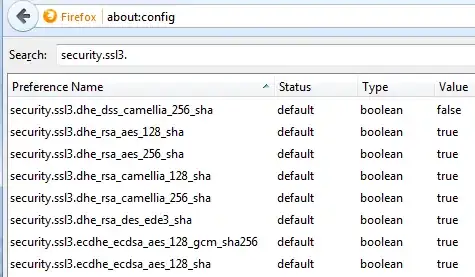A colleague sent a .xml file to me earlier today, which was blocked by Outlook. As we were discussing the workaround (put it in a .zip), we got to wondering why .xml files are blocked.
My colleague reckons it's because the browser is the default renderer for .xml files and there's possibly an attack vector by passing a html file with an xml extension, but I tried this on Firefox and I am shown the document tree as a bare xml file.
Does anyone have any examples where an xml file could be added as an attachment to do something malicious (or at least, moreso than any other random attachment that isn't blocked)?