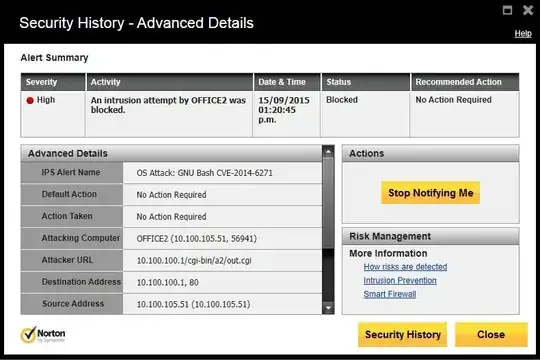I have a Toshiba notebook, which came with Norton Internet Security. In addition, I have installed Avast.
I received a warning from Norton about a OS Attack: GNU Bash CVE-2014-6271 intrusion attempt.
Norton "blamed" Avast, in my own computer, for the attempt.
How should I regard the warning?
More details follow.
- I was at a hotel.
- I had plugged an external long range Wi-Fi adapter for the first time in my PC. It was not operative since I do not have the drivers installed yet, but perhaps it was involved in the attack.
- The report is attached below. It mentions 4 items involving 2 different IPs. It is confusing about who were the attacker and attacked.
OFFICE2is the name of my computer (unless some device replicated it). - My intention is to let go Norton when the trial period expires, but for the time being, both are active. The point in question here is beyond the convenience or not of having both active.
- I have found only one link with a similar case. It is brief, and in Arabic, I guess.
Report:
Category: Intrusion Prevention
Date & Time: 15/09/2015 01:20:45 p.m.
Risk: High
Activity: An intrusion attempt by OFFICE2 was blocked.
Status: Blocked
Recommended Action: No Action Required
IPS Alert Name: OS Attack: GNU Bash CVE-2014-6271
Default Action: No Action Required
Action Taken: No Action Required
Attacking Computer: "OFFICE2 (10.100.105.51, 56941)"
Attacker URL: 10.100.100.1/cgi-bin/a2/out.cgi
Destination Address: "10.100.100.1, 80"
Source Address: 10.100.105.51 (10.100.105.51)
Traffic Description: "TCP, Port 56941"
Network traffic from <b>10.100.100.1/cgi-bin/a2/out.cgi</b> matches the signature of
a known attack. The attack was resulted from \DEVICE\HARDDISKVOLUME4\PROGRAM FILES\AVAST
SOFTWARE\AVAST\AVASTSVC.EXE. To stop being notified for this type of traffic, in the
<b>Actions</b> panel, click <b>Stop Notifying Me</b>.