Introduction
Apple’s 7th-generation iPad has arrived on the scene with some new bells and whistles! Along with the new 10.2” display, there’s … hmm. As the most basic tablet in Apple’s lineup, this iPad mostly inherits hand-me-down features from its more prestigious kin. What else has Apple re-purposed? We’re here to spill the beans with a teardown.
Looking for all the latest teardown news? Check out our YouTube channel, follow us on Twitter, Instagram, or Facebook, and subscribe to our newsletter for more cutting-edge teardown content.
Tools
-
-
While warming up our screwdrivers, we like to look over the device specs—and this year it's a mix of old and new:
-
Apple A10 Fusion processor with embedded M10 motion coprocessor (for those long runs on the beach with your iPad)
-
10.2-inch multi-touch Retina display with 2160 × 1620 pixel resolution (264 ppi)
-
32 GB or 128 GB of internal storage
-
8 MP 1080p rear-facing camera + 1.2 MP 720p front-facing FaceTime HD camera
-
802.11a/b/g/n/ac dual band MIMO Wi-Fi + Bluetooth 4.2
-
Touch ID fingerprint sensor + 3-axis gyro + accelerometer + barometer + ambient light sensor
-
-
-
The folks at Creative Electron have been working extra hard this past week, but when we asked them for a look inside this iPad, they wrangled a few more electrons to give us a peek.
-
Looking past the iPad's understated exterior, we notice the pattern of magnets along the edges is different than last year.
-
Speaking of smarts, look at how that Smart Connector cable snakes its way around the battery. It's a bit circuitous, but so much better than some previous designs that trapped the cable hopelessly under a glued-down battery.
-
-
-
No bezel-shrinking magic here—this 10.2" iPad is just flat-out bigger than last year's 9.7" iPad.
-
No dilly-dallying this time—we've got a long list of things to tear down, so we head straight for our tried-and-true, heat-and-suction opening procedure.
-
We're not sure if we're just getting used to these glue monsters, but this iPad feels almost... easier to open? Could it be?
-
-
-
Slicing through this much glue isn't our idea of fun... however... we have no followup.
-
Fortunately, much like last time, the glass separates cleanly, leaving the display behind—a surprise to be sure, but a welcome one.
-
After all that adhesive, we're happy to see the friendly face of a Phillips screw—especially after dealing with all those tiny tri-points last week.
-
This time around, our Battery Blocker only fits into the battery terminal after trimming it down with some scissors, but it's worth the effort to kill the power for a safe LCD extraction.
-
-
-
Time to take a look at this year's 10.2" digitizer panel (top) next to its 9.7" predecessor (bottom):
-
The home button looks about the same to us—which is a bit unfortunate for screen swaps, as last year's was no fun to work on.
-
This new panel consolidates some cables though! Previously, we had to watch out for three cables during opening—but now two of them are thoughtfully overlapped, leaving us with one less booby trap to avoid. How nice.
-
The battery is labeled A1484 and rated for 32.9 Wh—the exact same battery as last year and the year before, despite the extra space in this year's larger case. After the massive iPhone battery upgrade we just saw, we were primed for a little more here.
-
Meanwhile, check out this gorgeous close-up of that incredible 1.2-megapixel selfie cam. Such resolution!
-
-
-
Here's that new Smart Connector in all its
glueglory. -
There are no moving parts here, so you'll probably never need to worry about a Smart Connector replacement. But even if you did, this Smart Connector is actually pretty accessible by ordinary iPad standards.
-
Meanwhile, over on the logic board, we've got these goopy antenna cable sockets. What is the function of this new goop?
-
Cables aside, we bring the heat one last time to pry this sticky logic board free from its home.
-
Sticky logic boards, sticky logic boards, why must you stick? Every time we think of thee, thou makest us sick.
-
-
-
We have a pretty good idea what we'll find here, but let's take a closer look and make sure:
-
Apple A10 Fusion APL1W24 SoC layered over Micron D9WQC (MT53B384M64D4TP-062 XT:E) 3 GB LPDDR4 SDRAM (that's 50% more RAM than last year)
-
SanDisk SDMRSEFJ2 032G 32 GB flash memory
-
Broadcom BCM15900B0 touch screen controller
-
NXP Semiconductor 100VB27 NFC controller
-
Cirrus Logic CS42L83A low power audio codec
-
Apple 343S00314-A0 (PMIC) and Murata 339S00445 Wi-Fi/Bluetooth module
-
Skyworks 850946, 203153033561852, and 13790697311912
-
-
-
Well there you have it, the
10.2" iPad 6iPad 7 laid out after facing the business end of a teardown. -
This turned out to be a pretty light refresh! Just a size increase, the addition of a Smart Connector, and an extra GB of RAM.
-
The display and digitizer still aren't fused together, despite the addition of Pro-like features, which is something we're very happy to see survive.
-
-
-
The 7th-Generation iPad earns a 2 out of 10 on our repairability scale (10 is the easiest to repair):
-
Non-laminated, separately replaceable cover glass and LCD makes most screen repairs far less expensive.
-
The LCD is simple to remove once you separate the cover glass/digitizer.
-
As with all iPads, a solid barrier of very strong adhesive hinders all repairs.
-
The Lightning port, a common point of failure, is soldered to the logic board.
-
More adhesive holds nearly everything else in place. Battery and logic board replacements are particularly obnoxious.
-
16 comments
I actually like the fused together screen and glass, it makes the writing experience with Apple Pencil much better (more like writing on paper). It’s one of the main reasons why I replaced my iPad 6 with iPad Air 3.
Max Wang -
I totally agree. For a graphic designer, this is what it takes. Convenient to draw small details for websites
Kinda sucks that they’re still using the A10 chip in the iPad Pro. It needs to drive more pixels than an iPhone but still has a weaker chip.
This isn’t the Pro variant- the 11” and the 12.9” Pros from November last year use the A12X while the Air 3 uses the A12.
I think the score of 2 is unfair. I understand that an iPad is not easy to open. In 2013 this was valid criticism. In 2019, we know that ALL iPads are adhered together at the display panel. I say bonus points to Apple for keeping the separate non-adhered digitizer, extra bonus points for the SAME battery as the iPad 6, 5, and Air 1, and I bet the (albeit soldered) lightning port is the same cable as the previous iPad 6 and iPad 5, meaning that microsoldering shops will already have them in stock. I say overall this deserves at least a 7 on repairability.
That is actually amazing that they decided to keep compatibility on the 10.2.
Ben -

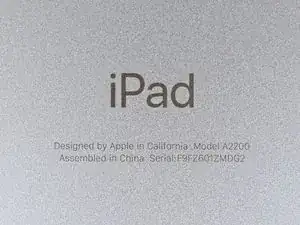

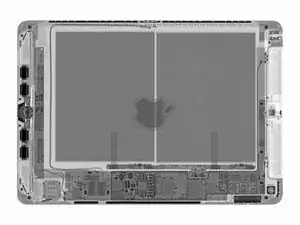









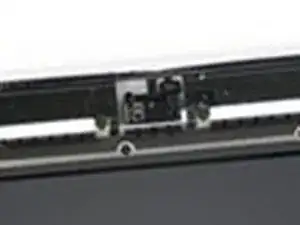

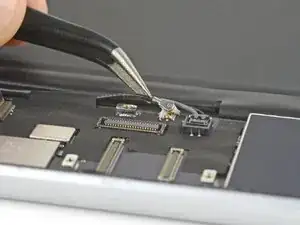

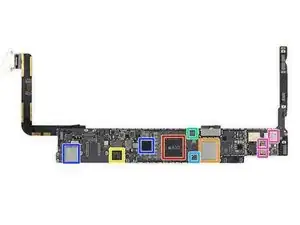
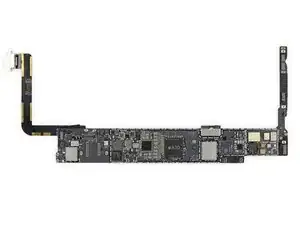



Can you make a video on the assembly of ipad 7
LAASAK KOTNI -
Ciao si può ripristinare un tablet Apple grazie
giuseppe d'antonio -
@giuseppeda45807 Trovi qui le informazioni ufficiali di Apple su come ripristinare i loro dispositivi: https://support.apple.com/it-it/HT201252
Claire Miesch -