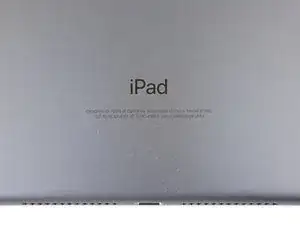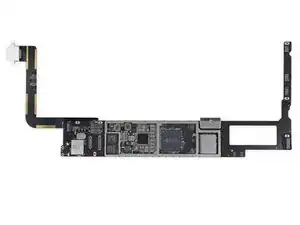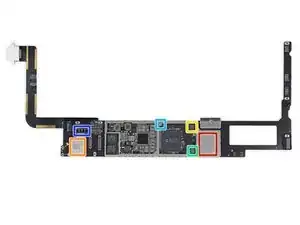Introduction
Unveiled at Apple’s recent education-focused event, we expect the new iPad is less of a “hot new sequel” and more like a “revised edition paperback with improved illustrations." While this iPad's specs reveal two major updates—an upgraded processor, and Pencil support—has Apple quietly changed anything else? Let’s find out with a teardown!
Want to be the first to see inside the latest gadgets? Follow us on Facebook, Instagram, or Twitter for the latest news from the repair world. For regular repair updates, check out our newsletter.
Tools
-
-
Alright class, let's give a warm welcome the new student: iPad 6! <applause> Share with us a little bit about yourself:
-
Apple A10 fusion processor with embedded M10 motion coprocessor
-
9.7-inch multi-touch Retina display with 2048 × 1536 resolution (264 ppi) and non-laminated display assembly
-
32 GB or 128 GB of storage
-
8-megapixel 1080p rear-facing iSight camera + 1.2-megapixel 720p front-facing FaceTime HD camera
-
802.11a/b/g/n/ac dual band MIMO Wi-Fi + Bluetooth 4.2
-
Touch ID fingerprint sensor + 3-axis gyro + accelerometer + barometer + ambient light sensor
-
Apple Pencil support
-
-
-
In the education space, Apple has some stiff competition in the form of low-cost, Google-powered laptops. How does this iPad, er, stack up against a Chromebook from HP or Asus?
-
Given that schoolkids can be a bit rough on their electronics, here's an iFixit take on it:
-
iPad's glued-glass display is more vulnerable to drops. Thankfully, this is the one iPad that retains an air-gapped digitizer panel—not as visually impressive as other recent iPads, but it's much cheaper to replace cracked glass that isn't LOCA-bonded to the display panel underneath.
-
Separate accessories like the keyboard and Pencil add to the cost and are easier to lose—but are also easier to replace if damaged. (Note the missing key on our HP's keyboard.)
-
New iPad, new model number! This year's is A1893.
-
-
-
Once again, our friends at Creative Electron flex their mastery over the X-rays to let us peek through the iPad—literally.
-
As expected, only minor differences are seen compared to the previous version.
-
-
-
We're big on value, so this teardown has a sweet two-for-one: a peek into the new iPad, and an exclusive look at iFixit things to come!
-
After freeing some Phillips screws, we can lift the LCD panel and disconnect it from the logic board.
-
Safety first! Before we go any further we slide a battery blocker between the battery and the logic board to keep stray electrons from interfering with our teardown.
-
-
-
With the display out of the way, we can safely disconnect the digitizer.
-
The digitizer has the same two cables as before, but they look a little different than last year.
-
Could they have changed slightly for Pencil compatibility?
-
Look what we found hiding under a shield! The same NXP 8461A1 Touch ID chip that we saw in the last model.
-
-
-
Strong adhesive binds the logic board to the case, so we meet it with some liquid fists!
-
Pow! The offending adhesive quickly gives way, and the board comes out in one piece.
-
... And an unfortunate part of that piece is the Lightning connector, a high-use part that will very likely break before the rest of the logic board. You'll need some pretty serious microsoldering chops to pull off a simple port replacement here.
-
-
-
We've been hard pressed to find major updates so far, but maybe Apple snuck something fun onto the logic board:
-
Apple A10 Fusion APL1W24 SoC (also found in the iPhone 7) with 2 GB Micron MT53B256M64D2TP-062 L XT:C LPDDR4 SDRAM layered beneath
-
Apple 343500203-A0, likely a PMIC, possibly a revision of the iPad 5's 343S001441-A0
-
2x Broadcom BCM15900B0 touch screen controller found in the 10.5" and 12.9" iPad Pro
-
NXP Semiconductor display port multiplexer (likely)
-
Bosch Sensortec pressure sensor
-
Invensense accelerometer
-
-
-
And here is part two of the open-book open-notes chip ID test:
-
Toshiba TSB3236LX3536TWNB1 32 GB flash memory
-
USI 339S00448 Wi-Fi/Bluetooth module
-
NXP 80V18 PN80V NFC controller
-
Cirrus Logic CS42L83A low power audio codec
-
Cirrus Logic audio amplifier (likely)
-
Maxim Integrated MAX98357B class AB audio amplifier x4
-
Are there extra credit chips hiding on the backside? Nope. We checked.
-
-
-
We're pleased to see that Apple continues to use the battery from the iPad 5 here—model number A1484 with a 32.9 Wh capacity.
-
We're not as pleased that they also brought over the same repair-impeding adhesive from the iPad 5.
-
Apple gave us a hopeful glimpse of easy iPad battery removal once before, but we haven't seen anything like it since.
-
The good news is that you can already get a replacement battery—and if you're a large organization servicing a lot of iPads, you only need to stock one part covering several models. (That is, if you can ever get the original batteries out in the first place.)
-
-
-
Our work here is done. Thanks for checking out this teardown. Now it's time for recess!
-
If you want to take this teardown home with you, check out our internals wallpaper, and the X-ray wallpaper!
-
-
-
The 6th-Generation iPad earns a 2 out of 10 on our repairability scale (10 is the easiest to repair):
-
The LCD is easy to remove once you separate the cover glass/digitizer.
-
Air-gapped, separately replaceable cover glass and LCD makes many drop damage repairs far less expensive.
-
As in all iPads, a solid barrier of very strong adhesive bars the way to any repairs, and makes rework a sticky proposition.
-
More adhesive holds nearly everything else in place. Battery replacement is particularly challenging.
-
The LCD has foam sticky tape adhering it to the front panel, increasing risk of damage during disassembly.
-
40 comments
Great tear down glad to see separate digitizer!
Same! I support several school districts, and the cost of Air 2 screens have made them unfixable at the current price point.
Hi, which toolkit is represented in step 5?
Looks like a new 112 bit tool kit with two handles! Don’t see it listed in the store yet ;-}
Dan -
I need that kit now!!!!!!!!!
Safe to assume that the Air/5th Digitizer are not compatible given the new connectors and Apple Pencil support.
Tom -