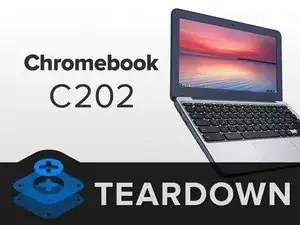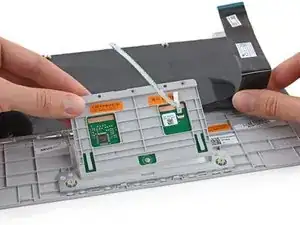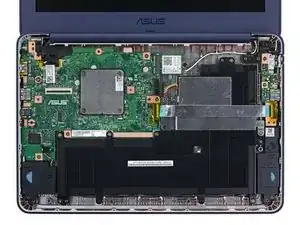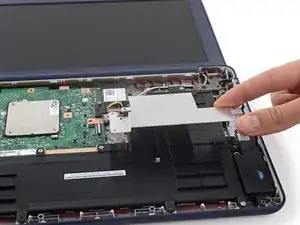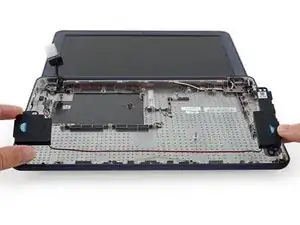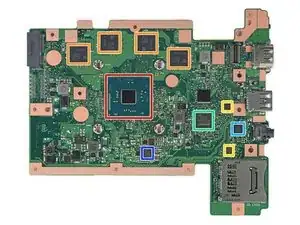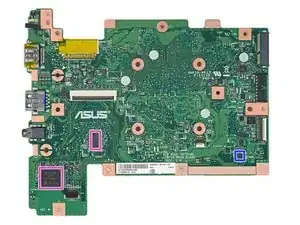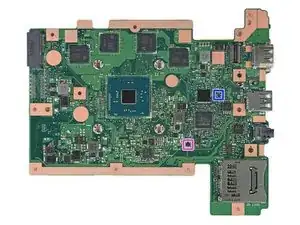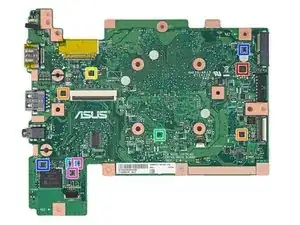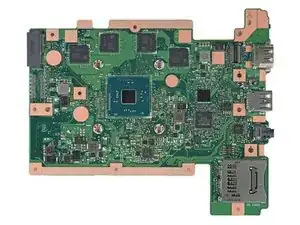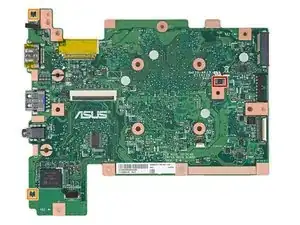Introduction
Earlier this month, we tore down a pair of completely glued-together smartphones. This week, we're ready for something designed to be repaired, not just replaced.
Early this year, Asus announced the Chromebook C202—an education-focused Chromebook designed to be inexpensive, rugged, and highly serviceable. That last bit caught our eye, and when Asus offered up a test unit for our examination, we gladly accepted, eager to investigate the claim.
This device is far from the bleeding edge, so we're not expecting advancements in pixel density, computing power, or chassis weight. Instead, we're hoping to find innovations in repairability. Let's crack this open and harvest the fruits of design-for-repairability labor.
Stay at the top of the class by following us on Instagram, Twitter, and Facebook.
Tools
-
-
Class, please welcome our newest student! Chromebook C202 comes from Asus, and will be joining us for today's lesson.
-
Dual-core, 1.6 GHz Intel Celeron N3060 processor with burst speeds up to 2.48 GHz and integrated Intel HD Graphics 400
-
2 GB and 4 GB RAM configurations
-
16 GB on-board storage
-
HDMI, SD card, and USB 3.0 connectivity
-
Chrome OS
-
10-hour battery life
-
Hard candy shellruggedized wraparound rubber bumper
-
-
-
The folks at Asus clearly have confidence in their new Chromebook. They sent us this sample unit for standardized testing, knowing we would immediately tear it apart.
-
And there was much rejoicing.
-
We grab our tools and get to work. We have to remove a rubber cover or two, but otherwise it's just standard Phillips screws securing the chassis.
-
-
-
With screws dispatched, we move on to the tool of choice. The Plastic Opening Tool.
-
Plastic clips around the edge of the spill-proof upper case secure it into the bathtub of a lower case—and after a bit of prying, we free them all. Let's open things up to see what's in store.
-
Keyboard and trackpad ribbon cables connect the upper case to the motherboard, with plenty of slack to flip the upper case over and safely disconnect the ZIF connectors from the motherboard.
-
The trackpad, a common failure point in laptops, practically flies out, ready for transfer to another class.
-
-
-
Having popped the top off, we get a look at the entire interior. Look at all this modular hardware!
-
The large interconnect cable even has friendly labeled ends: the side labeled IO connects to the Input/Output board, while the side labeled MB connects to Manitoba, Canada. Or maybe the motherboard...
-
The I/O board also hosts the power jack, a common point of failure. It looks like fixing a broken power jack will be as easy as replacing this little board. A+
-
-
-
Minor inconveniences suffered, we're able to remove the battery. Still nothing but Phillips #1 screws to slow us down. Nothing proprietary, and no adhesives.
-
This is a 38 Wh lithium ion battery, on-par with the 11" MacBook Air's 38.75 Wh battery.
-
Either way, aspiring blasters of math and Oregon pioneers should have plenty of time to hone their craft.
-
-
-
While the C202 is very modular, its disassembly is also quite linear. We had to remove the I/O board cable, heat sink, and battery, in that order, to get to the motherboard.
-
A last sweep before we leave the lower case reveals the speakers—a connected pair, free once the motherboard is removed.
-
-
-
Don't tell the other kids, but Asus brought chips. Silicon chips, that is:
-
Intel Celeron N3060 14 nm Braswell processor, with Intel HD Graphics 400
-
Samsung SEC 546 K4E8E324EB-EGCF—likely LP-DDR3 (four 1-Gb chips for a total of 4 GB RAM)
-
Winbond W25Q64FWSIG and W25X40CLNIG serial flash memory
-
SMSC/Microchip MEC1322-LZY ARM Cortex M4-based keyboard and embedded controller
-
Realtek ALC5650 Audio Codec (likely)
-
Richtek RT5067A Intel CPU Power Management and RT8249AGQW Dual DC-DC Step-Down Converter
-
And on the reverse side: SanDisk SDIN9DW4-16G 16 GB eMMC NAND flash, and Infineon SLB9655TT1.2 Trusted Platform Module
-
-
-
IC Identification, pt. 2:
-
Texas Instruments BQ24770 Battery Charge Controller
-
Texas Instruments TPS2546 USB Charging Port Controller
-
Dialog Semiconductor (formerly Silego) SLG7NT4350V LED Driver (likely)
-
Texas Instruments TSU5611 Micro-USB SP3T Analog Switch
-
Texas Instruments SN74LVC1G175 D-Type Flip-Flop
-
Texas Instruments SN74LVC2G02 Dual NOR Gate and Nexperia (formerly Nexperia) 74LVC1G08 and Toshiba TC7SZ08F Single AND Gate
-
ON Semiconductor NC7SZ14M5X Inverter w/ Schmitt Trigger Input; Nexperia (formerly NXP Semiconductor) 74LVC1G04 and Texas Instruments SN74LVC1G04 Single Inverter
-
-
-
Last stop on the hit parade—the display. Don't lose your head, C202, or we'll have to send you to the principal's office.
-
Here we encounter some more of that linear construction—we had to remove the motherboard and I/O board to get the display out.
-
Opening up the display itself is a trivial matter. A couple more Phillips #1 screws behind stuck-on covers and a quick pry reveals the LCD, camera, microphone, antennas and hinges, ready to be plucked out and replaced.
-
MEMS Microphone
-
-
-
Pencils down, please pass your exams forward. Asus Chromebook C202 Repairability Score: 9 out of 10 (10 is easiest to repair).
-
Intuitive, uncomplicated design makes disassembly straightforward and reversible.
-
Modular components means many repairs can be carried out by quickly swapping a failed part.
-
Only Phillips #1 and #00 screws are used.
-
No adhesives are used, and all plastic clips are durable enough to easily survive reassembly.
-
Linear disassembly means you might have to remove several components to get to what needs replacing. That said, failure prone parts (battery and ports) are prioritized.
-
RAM and flash storage are soldered to the motherboard and cannot be replaced or upgraded. However, this may not be much of an issue for the C202's target market.
-
13 comments
And... all laptops should be this serviceable.
Serviceability is one reason I've stuck with Dell Precision Mobile Workstations and recommend them to friends and clients... but it's good to see that there are entry level notebooks that are just as serviceable now. I cannot be the only one tired of seeing self-proclaimed "green" companies like Apple contributing to ewaste by making notebooks/laptops and other gear as unserviceable as possible. I'd rather deal with a little more bulk and heavier bags on flights with a repairable laptop than keep contributing to ewaste.
kimvette -
I changed Step 8: Typo: principle to principal. Sorry!
Edward C -
Thanks Edward C, I 've been looking forward to this tear down. It might be worth mentioning that you can get to the LCD panel straight away, this is an often replaced part in the education market.