Reputation
Reputation is a reflection of the community's trust in you.
What Is Reputation All About?

Reputation, also referred to as "rep," is a way to keep track of how much administrators or community members have contributed to the site and how reputable they are. Reputation is an indication of how much the community (and, therefore, the system) trusts you. You can earn reputation by doing things that other people find useful. Completing various tasks (like answering a question) earns you certain amounts of reputation, while performing other less-appreciated ones (like spamming) will deduct rep. Attaining certain amounts of reputation lets you perform different tasks, in addition to letting other people know that you are someone who probably knows what you are talking about (or at least spends a lot of time on the site).
How Can I See My Reputation?
To view information about your reputation, go to your profile by clicking on your username in the top right corner, and then clicking "View Profile." Next, click on the tab that says "Reputation." This will take you to a tab displaying your reputation over time and your reputation breakdown.
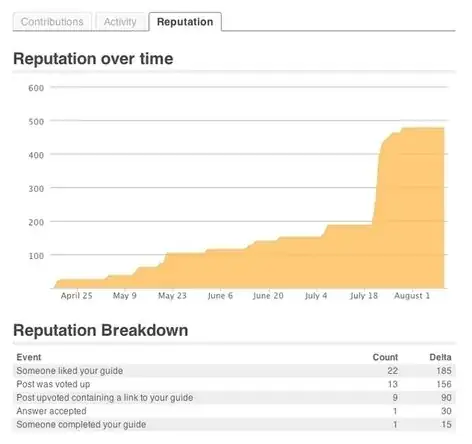
The first section, Reputation Over Time, displays your reputation growth by date, month, or year depending on how long you have been a member. You can place your mouse over any spot on the graph to view your reputation at that specific date.
The second section is the Reputation Breakdown. Here you will see exactly how you earned those prized reputation points displayed proudly next to your name. This section explains how many times you performed an action (Count) that gained or lost you reputation, as well as how much reputation (Delta) was awarded.
For more specific information about the reputation you earned, click on the "Activity" tab next to the "Reputation" tab. This will show every action you have performed recently. If any of those actions earned or lost you reputation, the amount will be displayed to the left of the action.
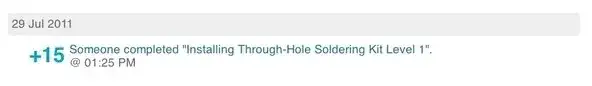
You can view anybody's reputation graph and reputation breakdown by simply going to their profile and clicking on their Reputation tab.
How Can I Earn More Reputation?
Earning reputation in real life requires a lot of time, money, and hard work. Luckily, earning reputation on the site is easy! There are many different ways to increase your rep.
Reputation From Guides and Wikis
One main way to receive reputation is through step-by-step guides. The more that people complete or like your guides, the more reputation you receive. That means you can receive reputation from guides every day, even if you’re not online that particular day. The system takes into account guides you created from scratch, guides you edited, and guides you translated. The following is a complete list of how reputation can be earned through guides:
- Creating a guide: Reputation points will be added to your profile as soon as an admin approved your new guide.
- Creating a wiki: New device or troubleshooting pages will be created under the “wiki” format. Same as for new guides, your points will show up as soon as an admin approves the new wiki.
- Editing an existing guide: We encourage everyone to start guides, even if they’re not 100% complete or correct in the first place; We count on your wisdom to help make the guides perfect over time.
- Editing an existing wiki: For example adding a short, descriptive summary to a device page.
- Translating existing guides or wikis: We want to be the largest repair community in the world! Translating guides and wikis into other languages gives access to repair information to so many more people.
- Organizing devices: You’ll get points when you choose a category on the top right of the editing interface of device pages. Note: The Category field will only be displayed when the device already has a summary.
- Someone likes an Answer linking to your guide: You can also check if your guide may answer an already existing question when you completed it and link it yourself ;-)
- Someone completes your guide: At the end of each guide, a button “Give the author +30 points” will appear. These completion points will be shared between all authors, so you will also get points when you’d edited the guide or when your guide is used as a prerequisite for it. The same applies for translated guides.
- Someone likes your guide: Just as for guide completions, the points will be shared between all contributors and you’ll also get points for guides you translated.
When multiple people contribute to a guide, all reputation received from that guide is divvied up amongst each author that has contributed at least 10% to the guide.
Here's an example:
- Alice started a guide, but over time others have contributed and her edits now account for 60% of the guide’s content.
- Bob has made a lot of improvements, and added new photos, contributing 36% of the total content
- Mallory contributed a few minor edits totaling 4%
If Jane says she successfully completed the guide, Alice will get +18 points and Bob will get +12. Mallory would not gain any points until she made more substantial changes to the guide. Then, if the guide had any prerequisites, 30 additional reputation points would be divvied up between their authors as well.
Reputation From Answers
The other great way to increase your reputation is by helping out other members of the community by asking and answering questions in our Answers forum.
The following is a list of all the ways reputation can be earned using Answers:
- Giving helpful Answers: You won’t get reputation points just for answering a question, but you will when the asker accepts your answer, or when other community members vote “Yes, this answer was helpful”.
- Asking good questions: When other community members vote “Yes, this is a good question”.
- Accepting answers: If someone answers your question, the “accept answer” button will show up for you. If their answer helped you solve the problem, click that button, the system will reward them and you as well. Feedback is vital, and this is a great way to thank your fellow fixer.
The system makes sure each person gets the correct amount of reputation, so you do not need to worry about the breakdown too much.
How Can I Lose Reputation?
One way to protect an interactive online system is by removing reputation when someone does something that hurts the site or the community.
Losing Reputation from Answers
As easy as it is to gain reputation using Answers, it is also possible to lose it. Make sure to only publish information that is constructive, then you won’t have to worry about losing reputation. Reputation is typically lost when an answer or question you post is voted down. This only happens when posts are intentionally unhelpful. On rare occasions, reputation may be lost if your post is removed for being offensive or spam. Again, this will only happen if you intentionally post something offensive or with the intention of spamming. In this case, you'd get an automatic email which you can reply to or directly write to moderation(at)ifixit.com when you feel there's been a mistake.
You can lose reputation when using answers in two ways: Either your post is voted down by someone else, or you vote down a post yourself. Voting down a post, cost a little bit of reputation—not much, but enough to encourage you to be sparing with your criticism. Voting posts down is a very useful way to provide constructive criticism to others, but abusing the power can hurt the site.
What Privileges Can Reputation Earn Me?
Why is reputation important? What does reputation do for users?
- 20 points: you can flag a post (no matter if it’s a comment, a question, or an answer.)
- 100 points: you can vote on moderator actions and categorize devices (edit the wiki area of a device page).
- 200 points: you can edit a posts device.
- 500 points: you can create new topics and edit titles and tags on /Guides and /Wikis.
- 1,000 points: you can edit a wiki’s category.
- 5,000 points: you can archive (close), edit, or delete a question.
- 10,000 points: you can reopen a question/answer.
- 20,000 points: you can lock or even delete a question or an answer.
- 50,000 points: you can make edits to other people’s answers.
For more information on some of these topics, check out Moderating Posts.
Permissions and Patrolling
The main way to moderate what people post is to manage the edits that they make to pages. Having more reputation means that there is a higher chance that edits you make will be trusted, and therefor instantly published. We use an approval process based on reputation score to make sure our pages meet a certain standard. The act of approving edits to guides and other documents is called patrolling.
Anyone can approve edits to a document if their account’s reputation exceeds that of the document’s reputation threshold. Currently, the standard reputation threshold required to approve changes to a new guide is set to 500, but guide authors can edit these permissions in the “Details” tab of the guide creation or edit interface.
As you increase your reputation score by contributing to the community, you’re automatically unlocking more Patrolling powers.
You can learn more about Patrolling here: Patrolling.