Introduction
Internal prerequisite to remove the lightning connector and speaker assembly
Tools
-
-
Remove the following screws securing the Lightning connector and speaker enclosure assembly to the rear case:
-
One 2.5 mm Phillips screw
-
Two 3.3 mm Phillips screws
-
One 2.9 mm Phillips screw
-
Two 1.5 mm Phillips screws
-
One 2.8 mm Phillips screw
-
-
-
Use the flat end of a spudger to gently pry the Lightning connector and speaker enclosure assembly cables up from the rear case.
-
Conclusion
To reassemble your device, follow these instructions in reverse order.

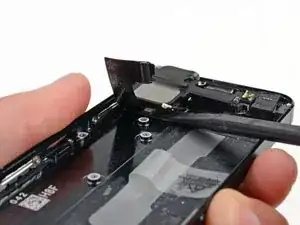





Every step after this one is vague and hard to understand. Seems to be a lot missing. Proceed with extreme caution!
Joe Wasser -