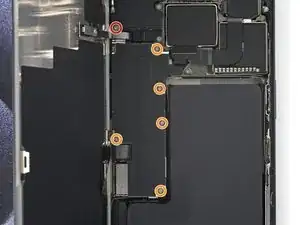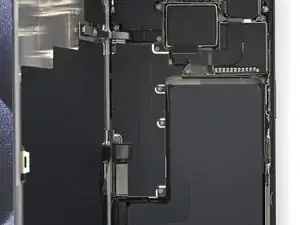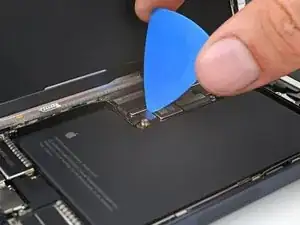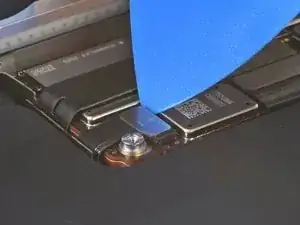Introduction
This guide demonstrates how to disconnect the battery in your iPhone 15 Pro Max.
-
-
Gently swing open the screen to the left of the phone.
-
Rest the screen against a box or similar object so it doesn't strain the cables.
-
-
-
Use a tri-point Y000 driver to remove the six screws securing the logic board cover:
-
One 2.1 mm‑long screw
-
Five 1.5 mm‑long screws
-
-
-
Use tweezers or your fingers to grab and slide the logic board cover toward the bottom of the phone to clear the sensor cable.
-
Remove the cover.
-
Conclusion
To reassemble your device, follow these instructions in reverse order.