Introduction
prereq for everything upper case
Tools
-
-
Remove the following screws securing the upper component cable bracket:
-
Two 2.0 mm Phillips screws
-
Three 1.4 mm Phillips screws
-
-
-
Slowly peel the upper component cable bracket up out of the iPad—leaving the tape pieces on the bracket to make it easier to reinstall.
-
Conclusion
To reassemble your device, follow these instructions in reverse order.
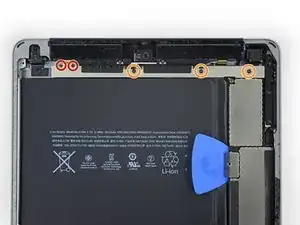






At this point you can carefully heat and pry up the battery cells, then heat under the board and lift it up enough to slide the battery out and slide the new battery in place.
chrisreed -