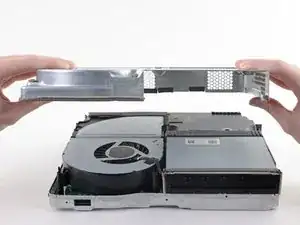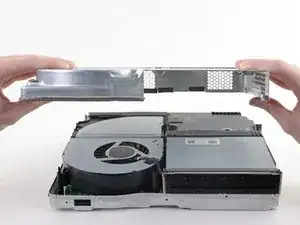Introduction
This is a prerequisite-only guide! This guide is part of another procedure and is not meant to be used alone.
Follow this guide to remove the lower metal case on the Xbox One X model 1787. This is necessary for accessing the console’s inner components. Turn off your console and disconnect any cables before starting this guide.
Tools
-
-
Use blunt tweezers to peel off the sticker covering the right-side screw on the back of the console.
-
-
-
Use a T10 Torx screwdriver to remove the two 12.6 mm–long screws located on the back of the console.
-
-
-
Rotate the console 90 degrees.
-
Pull the front of the upper plastic case horizontally toward the front of the console until it comes to a stop. This slides the clips out of the slots on the upper plastic case.
-
-
-
Rotate the console 90 degrees so that the back is facing you.
-
Lift up the left side of the upper plastic case (as viewed from the back of the console), stopping when it won’t lift any further.
-
-
-
While continuing to hold the left side of the upper plastic case, push up on the right side to move the right-side screw boss out of the way.
-
Swing the upper plastic case open to 75 degrees.
-
-
-
Use the pointed end of a spudger, an opening tool, or your fingernail to flip down the small, hinged locking flap on the ribbon cable ZIF connector on the front circuit board.
-
-
-
Use a T8 Torx screwdriver to remove the three 13.3 mm screws securing the front circuit board to the upper metal case.
-
-
-
Use a T10 Torx screwdriver to remove the six 47.7 mm screws securing the upper metal case to the lower plastic case.
-
Use a T8 Torx screwdriver to remove the two 7.5 mm screws securing the press connector to the upper metal case.
-
-
-
Insert the flat end of a spudger underneath the press connector on the side opposite of the ribbon cable.
-
Use the spudger to lift the press connector up and away from the upper metal case.
-
-
-
Remove the two T10 Torx screws securing the lower metal case:
-
One 7.7 mm screw
-
One 11.4 mm screw
-
-
-
Lift the lower metal case up off the upper metal case and internal components.
-
Set the lower metal case aside.
-
To reassemble your device, follow these instructions in reverse order.