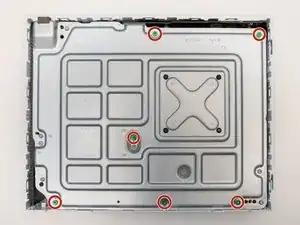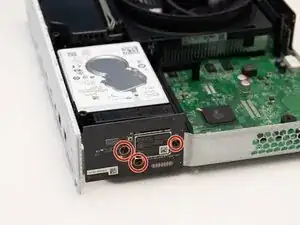Introduction
This guide covers the replacement of the WiFi Card on the Xbox One S All Digital Edition (Model 1681). The WiFi Card acts as a transmitter and receiver between the Xbox and the network it is hooked up to. Symptoms of a broken WiFi Card could be the Xbox’s inability to find or connect to any near-by networks. Disconnect all cables prior to disassembly.
Tools
-
-
Position the iFixit Opening Tool's riveted edge in between the top and bottom cover of the plastic enclosure.
-
Apply downward pressure on the iFixit Opening Tool until the security clip unlocks.
-
Repeat on different points of the plastic enclosure until the bottom cover is removed.
-
-
-
Remove the six 50 mm green screws (labeled F1-F6) from the metal chassis using a Torx 10 screwdriver.
-
-
-
Apply pressure to peel off the sides of the casing.
-
Separate the metal chassis from the top cover, lifting the back of the chassis up and away from the top cover.
-
To reassemble your device, follow these instructions in reverse order.