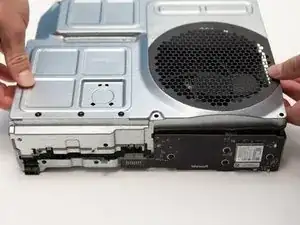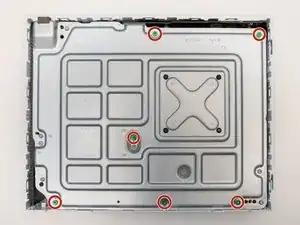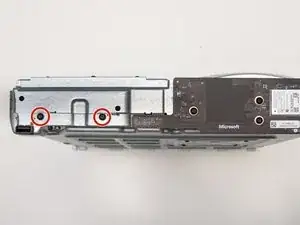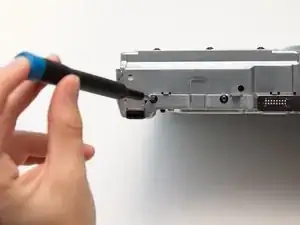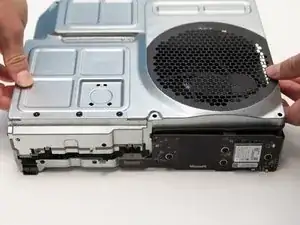Introduction
Access all hardware inside the Xbox One S All Digital Edition (Model 1681) metal casing after completing this step.
This step shows how to carefully separate the top metal casing from the bottom. If there are noises from the fan, the metal casing could be the problem, prohibiting fan movement. Disconnect all cables prior to disassembly.
Tools
-
-
Position the iFixit Opening Tool's riveted edge in between the top and bottom cover of the plastic enclosure.
-
Apply downward pressure on the iFixit Opening Tool until the security clip unlocks.
-
Repeat on different points of the plastic enclosure until the bottom cover is removed.
-
-
-
Remove the six 50 mm green screws (labeled F1-F6) from the metal chassis using a Torx 10 screwdriver.
-
-
-
Apply pressure to peel off the sides of the casing.
-
Separate the metal chassis from the top cover, lifting the back of the chassis up and away from the top cover.
-
To reassemble your device, follow these instructions in reverse order.