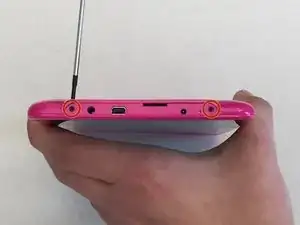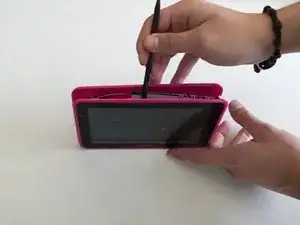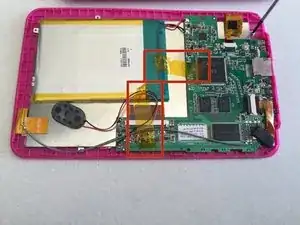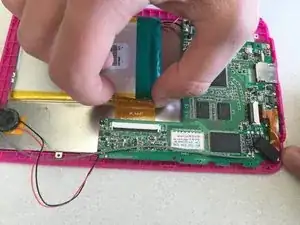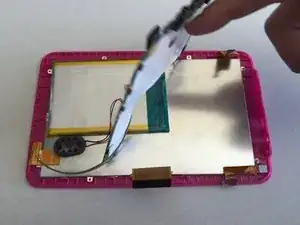Introduction
If your device's front screen is broken or cracked, this guide will show you how to replace it.
Tools
-
-
Insert the spudger between the two pieces of the case around the media ports and pry them apart.
-
Finish unsnapping each plastic piece holding the device together along the bottom.
-
-
-
Move the spudger down the rest of the case, separating each side, and finally the top.
-
Pull the back off and place it to the side.
-
-
-
Unclip the three connectors by gently pulling the rear panel up and away from the motherboard.
-
Pull out each of the gold connections.
-
-
-
Remove the seven 4mm Phillips Head screws that hold the touchscreen panel and motherboard together.
-
-
-
Gently flip over the motherboard and begin to use the spudger to pry away the touchscreen panel from the front screen.
-
To reassemble your device, follow these instructions in reverse order.
One comment
Muchas gracias por tan importante aporte a la comunidad; desde Colombia con respeto. Atte. GAZUTEC
GAZUTEC -