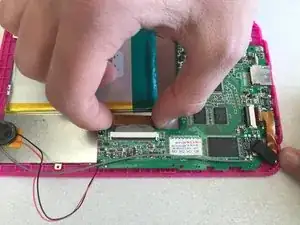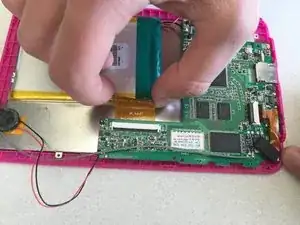Introduction
Tools
-
-
To disconnect the cable, use the spudger to unclip the small tab holding the ribbon in.
-
Remove the connector with your fingers
-
Conclusion
To reassemble your device, follow these instructions in reverse order.