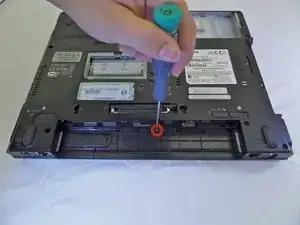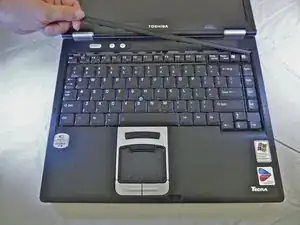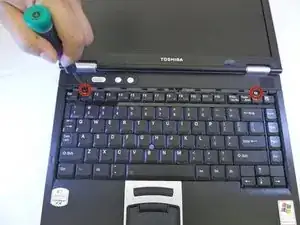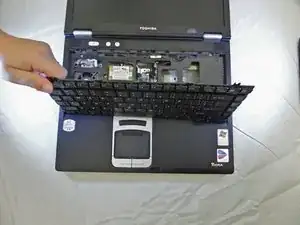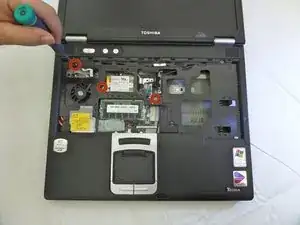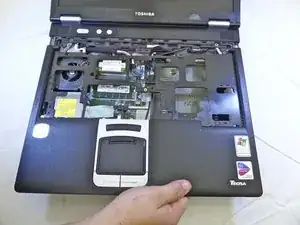Introduction
Tools
-
-
Flip the laptop upside down so the back compartment is facing up.
-
Place left thumb on the battery lock tab.
-
Place right thumb on the battery release latch.
-
-
-
Use a #00 phillips head screwdriver to remove the 8mm screw for the keyboard strip located under the battery.
-
-
-
Turn the device over and open it up to the display.
-
Gently lift a corner of the keyboard strip until it pops out of its position.
-
-
-
Using a #00 phillips head screwdriver, remove the two 4mm screws found underneath the keyboard strip.
-
-
-
Gently remove the keyboard connector film from the motherboard with fingers by lifting upwards.
-
Set aside the keyboard.
-
-
-
Using a #00 phillips head screwdriver, remove the three 13mm screws holding down the touch pad's frame from underneath the keyboard.
-
-
-
Flip laptop back upside down.
-
Remove the 5mm lock screw, using a #00 phillips head screwdriver.
-
Slide bay latch toward the battery compartment.
-
Remove CD-RW/DVD-ROM drive.
-
-
-
Remove the 4.5mm screw located under the CD-RW/DVD-ROM drive compartment, using a #00 phillips head screwdriver.
-
-
-
Remove the three 17mm screws found on the backside of the laptop using a #00 phillips head screwdriver.
-
Remove the ten 8mm screws using a #00 phillips head screwdriver.
-
-
-
Flip the laptop back over and unplug the touch pad's power cord from the motherboard gently using a pair of tweezers.
-
-
-
Using a #00 phillips head screwdriver, unscrew the three 5mm screws holding down the heat sink securing bracket.
-
Lift off the securing bracket and set aside.
-
-
-
Wiggle the heat sink until it lifts off the top of your CPU. There is thermal paste underneath and it may stick.
-
-
-
Turn a flathead #3 screwdriver counter-clockwise to unlock the CPU socket.
-
Grab the CPU with your index finger and thumb and pull directly upwards.
-
Apply a new coat of thermal paste before reassembling.
-
-
To reassemble your device, follow these instructions in reverse order.
One comment
"Step 4 - CPU" THAT IS NOT A 8MM SCREW! THERE IS NOW A HOLE IN MY COMPUTER!!