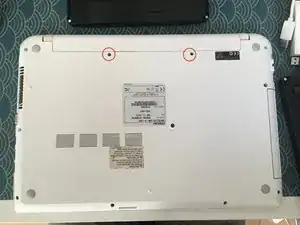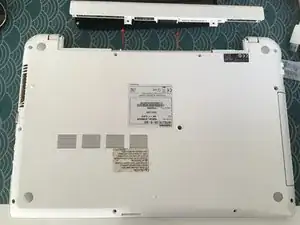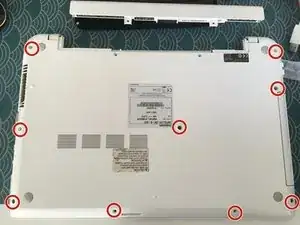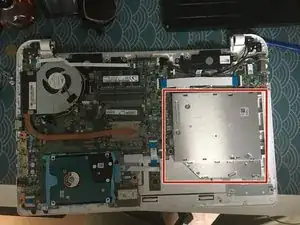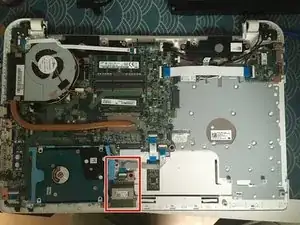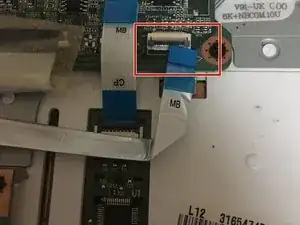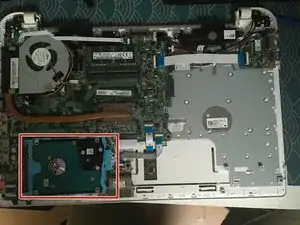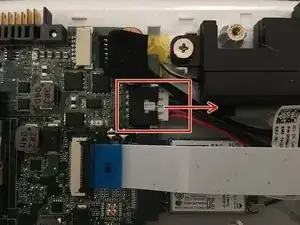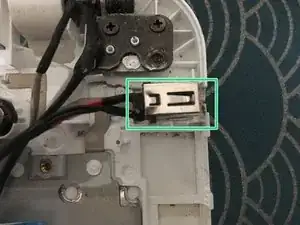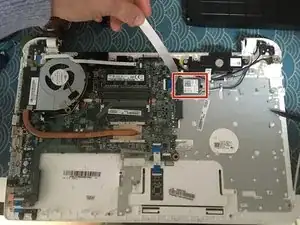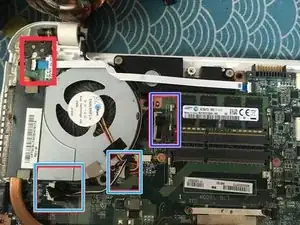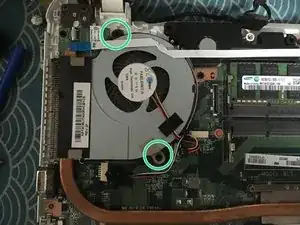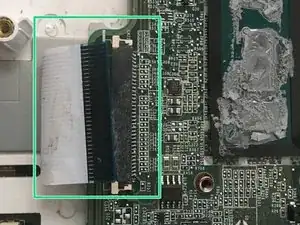Introduction
This tutorial will allow you to disassemble your Toshiba Satellite L50-B-2E2 in order to replace the keyboard and the palm rest it is attached to (see photo)
Tools
-
-
Unscrew the 2 upper screws using a PH1 Phillips screwdriver
-
Remove the battery by pulling it lengthwise
-
-
-
Take out the 9 screws with a PH1 Phillips screwdriver.
-
Using a Spudger or an iFixit Opening Tool available on the iFixit store, remove the cover, taking care at the various attachment points.
-
-
-
Take a look at the connector to the motherboard, then pull the disk drive straight out away from it to remove it.
-
Take the optical drive out.
-
-
-
Disconnect the ribbon cable that connects the SD card reader to the motherboard.
-
Unscrew the screw using a PH1 Phillips screwdriver.
-
Remove the SD Card Reader
-
-
-
Remove the plastic wedge that secures the hard drive in place.
-
Pull the hard drive away from the black connector to disconnect it from the motherboard.
-
Remove the hard drive.
-
-
-
Disconnect up the cable connecting the LED status board to the motherboard. It is a ZIF connector.
-
Remove the screw using a PH1 Phillips screwdriver.
-
Remove the LED Status Board.
-
-
-
Disconnect the cable connecting the Ethernet / USB card to the motherboard. It is a ZIF type connector.
-
Remove the screw using a PH1 Phillips screwdriver.
-
Remove the Ethernet / USB board.
-
-
-
Disconnect the DC power cable from the motherboard. The connector is of type Bundled Cable Connectors.
-
Remove the DC In plug from its notch.
-
-
-
Disconnect the ZIF connector on the power button board.
-
Unplug the LCD screen video cable.
-
Disconnect the two plugs indicated:
-
The speaker cable (left)
-
The fan cable (right)
-
-
-
Using a PH1 Phillips screwdriver, remove the two screws securing the CPU fan.
-
Remove the four screws holding the heat sink to the processor with a PH1 Phillips screwdriver.
-
Remove the fan and heatsink.
-
-
-
Using a PH1 Phillips screwdriver, remove the four screws securing the motherboard to the chassis.
-
Remove the cable connecting the keyboard to the motherboard. Lift the tape holding the cable to the connector, then use a spudger to press out the two small tabs on either side of the cable side connector in a walking motion, alternating one side then the other.
-
-
-
Remove the motherboard, taking care with the speaker cables, the various cables, and any fasteners bordering the sides of the motherboard.
-
-
-
Remove the speakers, taking care with the cable retainers, and any Scotch tape securing the cables to the chassis.
-
-
-
Unscrew the two screws on each hinge using a PH1 Phillips screwdriver.
-
To easily remove the hinges, raise the them by hand as if you were opening the screen in order to remove the them from the upper case.
-
-
-
Use a hair dryer, heat gun or iOpener to soften the adhesive that attaches the Trackpad to the upper case.
-
Press on the trackpad to unstick it and separate it from the case.
-
Congratulations! You have completed the disassembly!
To reassemble your device, follow the instructions in reverse, using the new keyboard assembly instead of the old one.