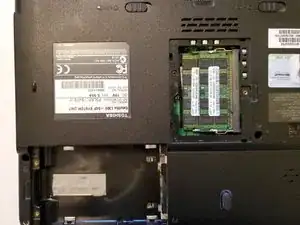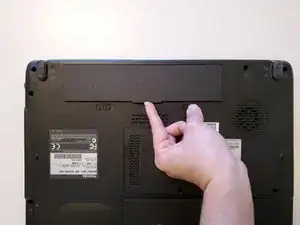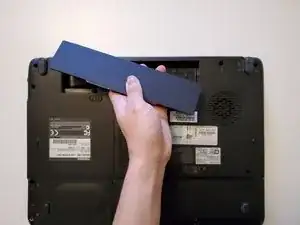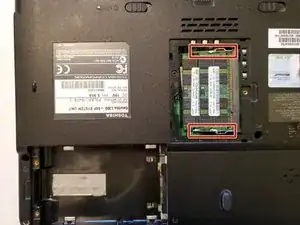Introduction
Use this guide to replace or upgrade the random access memory (RAM) in your Toshiba Satellite L300-04P (PSLB8C-04P01X).
Tools
-
-
Unlock the battery by sliding the left battery latch to the right.
-
To remove the battery, hold the spring-loaded right battery latch to the right, then grasp the center battery tab and pull upward.
-
-
-
Simultaneously push the two silver retaining arms apart.
-
Pull the RAM directly out of its socket.
-
Conclusion
To reassemble your device, follow these instructions in reverse order.