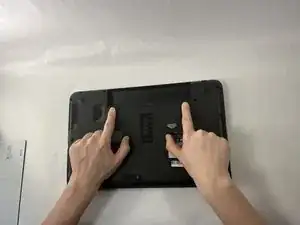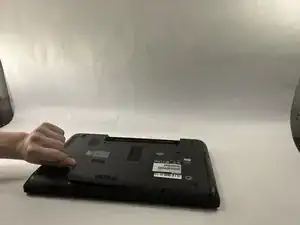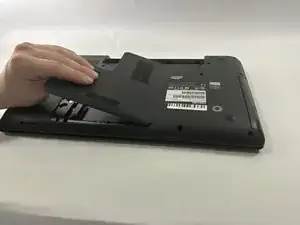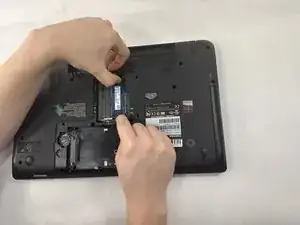Introduction
This guide will help you go through the steps to replace your RAM unit in your Toshiba Satellite Laptop. With this all you should need is a Philips head screw driver to remove the bottom panel on the covering on the laptop. You will also need new RAM, the laptop is built to hold two RAM slots but it is not mandatory to have two of them. If you have tried to use the troubleshoot feature in the laptop and it said you need to change the RAM then this guide will help you.
Tools
-
-
Turn off your laptop and make sure that it is not connected to any power source.
-
Put the laptop upside down so the back panel is facing you.
-
Remove the battery from the back of the computer.
-
-
-
Find the backplate on the back of the laptop and unscrew the single, 5mm screw with a Philip Head Screwdriver.
-
Using your finger, go under the ledge of the back plate and take it off to expose the RAM.
-
-
-
Once the RAM is exposed, use both hands to unlock the RAM and pull apart the metal pieces holding them in.
-
The card will pop out at an angle and you will need to carefully pull it out. If not using even pressure to remove the card, the RAM will be locked into the slot.
-
-
-
You can insert your new RAM card into the slot very carefully. It will insert at an angle.
-
You can then push down on the flat face of the card and it will lock into place.
-
To reassemble your device, follow these instructions in reverse order.